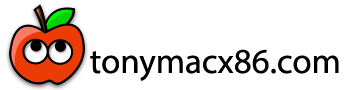trs96
Moderator
- Joined
- Jul 30, 2012
- Messages
- 25,591
- Motherboard
- Gigabyte B460M Aorus Pro
- CPU
- i5-10500
- Graphics
- RX 570
- Mac
- Mobile Phone
Post the log file here.there is also a log file in my usb. what should i do now
Post the log file here.there is also a log file in my usb. what should i do now
sorry. No logs are recorded.Post the log file here.
I don't think a Rx560 will fit the machine. I have add a rx560 2gb in my optiplex Mt and that just about fits it.I wish that I knew more about graphics card heights and psu requirements… Out of curiosity, does anyone know if an rx 560 will fit in the 7010 DT form factor and whether or not the original 7010 DT psu is enough for an rx560? Is there “an idiot’s guide to gpu and psu” on here somewhere?
I have get the static screen some times since upgrading my GPU from gt710 to rx560. If I wiggle the hdmi cable that goes into the monitor it resolved it.I got Big Sur working on the 7010 quite well, super responsive and smooth, with all USB ports, graphics working great in opencore. Just one problem--always on the 6th or 7th time when waking from sleep, the machine locks up--a total freeze on the desktop--, and I have to perform a hard reset. What is strange is that usually it wakes from a long or short sleep just fine, but after about 6 or 7 sleeps, something strange happens upon waking..... When I was using Catalina with the 7010, also once in a blue moon, I would get a kernel panic upon waking from sleep, and the machine would automatically restart and give an error log. Now, with Big Sur, after sleeping and waking 6 or 7 times, there is this total screen freeze, and if I unplug and plug back in the HDMI at this point, I end up with a static screen (picture attached).
Other than that, the 7010 performs flawlessly with Big Sur, and disabling sleep is not a big deal. But in case anyone has a guess to why that might be happening, I've attached the EFI that I am using for Big Sur with the 7010. Could it be a failing GPU? I really have no idea... I think that currently on this site, there are only threads open for the 7010 with Monterey and Catalina, that is why I am posting here.
Thanks for posting this. I installed Catalina on both Dell Optiplex 9020 mini tower and a 3020 version (i7 and i5 directly from Mojave (from high Sierra install) without much issues. However, I found it important for success to use Terminal to "disable csrutil" from command line form Recovery disk form Clover Bootloader.
Introduction
These are currently some of the most affordable and easy to Hackintosh PCs that are widely available for purchase. The guide for High Sierra and Mojave that I posted previously has been immensely popular, currently at over 362,000 views, so I'm posting this as an addendum to that guide. If you are new to hackintoshing follow the step by step videos and you'll have a working hack in just a few short hours. No previous experience necessary.
If you haven't bought your Optiplex yet, try to find one that has an HD4000 integrated graphics CPU. HD2500 is not supported. There are a limited number of Ivy Bridge CPUs with HD4000. Most notably, there is the i7-3770(S) and the i5-3475S. Get one of those two if possible. The i7-3770S is clocked lower than a 3770. Other than that still has 4 cores and 8 threads plus HD4000 graphics.
HD4000 has full support in Catalina and works flawlessly. The USFF model Optiplex will only work if you have HD4000. There is no option to install dedicated graphics in the USFF desktop.
Another important note about using HD4000. You can access MEBx by pressing the Control and P keys together at boot up. If those keys don't do anything, then it may have been disabled at the factory on your Optiplex. To confirm, open up the side panel and look at the white sticker on the underside. If you see the number 3 and ME Disabled or 6 & ME Lockout it has been factory disabled. This only applies of course if the side panel is the original one from the factory.
If it doesn't have 1 there and you see a 3 or 6 then see the instructions for:
3. Password Protect MEBx section of the Mojave and High Sierra guide. You'll need a 1 there and MEBx enabled to use integrated graphics exclusively.
The SMCProcessor kext attached below is optional. You can place it in the kexts/other folder if you want more accurate CPU frequency reporting. The i5 and i7 SSDTs are for CPU power management. Place the one for your CPU into the ACPI/patched folder.
Do everything in the sequence presented in the videos for the best results.
Hope you enjoy your new Dell Hackintosh !