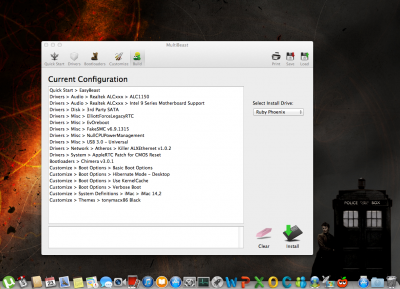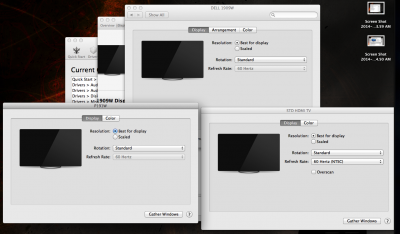- Joined
- Sep 9, 2012
- Messages
- 11
- Motherboard
- Gigabyte GA-Z97X-Gaming GT
- CPU
- Intel i7 4790k
- Graphics
- MSI Geforce 770 GTX
- Mac
- Classic Mac
- Mobile Phone
jaramillo621's Hasswell Refresh Build:
Gigabyte GA-Z97X-Gaming GT ATX - i7-4790K - MSI GeForce GTX 770 2GB

ComponentsGigabyte GA-Z97X-Gaming GT ATX - i7-4790K - MSI GeForce GTX 770 2GB

Intel Core i7-4790K 4.0GHz Quad-Core Processor
http://www.newegg.com/Product/Product.aspx?Item=N82E16819117369
Corsair H105 73.0 CFM Liquid Processor Cooler
http://www.newegg.com/Product/Product.aspx?Item=N82E16835181060
Gigabyte GA-Z97X-Gaming GT ATX LGA1150
http://www.newegg.com/Product/Product.aspx?Item=N82E16813128702R
G.Skill Trident X 16GB (2 x 8GB) DDR3-1600 Memory
http://www.newegg.com/Product/Product.aspx?Item=N82E16820231628
Sandisk Ultra Plus 256GB 2.5" SSD
http://www.newegg.com/Product/Product.aspx?Item=N82E16820171741
Seagate Barracuda St1000dm003 1TB 7200 RPM
http://www.newegg.com/Product/Product.aspx?Item=N82E16822148840
MSI GeForce GTX 770 2GB TWIN FROZR
http://www.newegg.com/Product/Product.aspx?Item=N82E16814127741
Corsair 760T Black ATX Full Tower computer case
http://www.newegg.com/Product/Product.aspx?Item=N82E16811139034
Corsair RM750 750W ATX12V / EPS12V
http://www.newegg.com/Product/Product.aspx?Item=N82E16817139055
Comments
I've wanted to build my first computer for some time now and as you can probably tell I've gone a little overboard with the items but i wanted to have the best latest and greatest! As well I've been lurking on this site for about two years now and when I decided to build an over kill PC I thought hey lets install osx on it so i went ahead and installed osx 10.9.4
Installation
I followed the build guide step by step from here: http://www.tonymacx86.com/374-unibeast-install-os-x-mavericks-any-supported-intel-based-pc.html
First I borrowed my friends MacBook to make the UniUeast drive and copied MultiBeast exactly the it was described in the post.
My BIOS followed every suggestion in the Install guide with the exception of one thing I disabled VT-D in the bios ( it was suggested by another user)
I didn't use integrated graphics so i turned that off in the BIOS (after i noticed that i could not boot into the operating system with out -x if they were on)
I forgot to disconnect other drives and take out the RAM (i was super eager to install) but I i didn't have a problem with installation or booting up
I did not install OS X to my SSD as it contained my windows partition so i installed it on my extra 1TB drive
Post Installation I booted into OS X with -x i went through the OSX set up and landed at the desk top.
I then loaded up MultiBeast and ended up with these settings
Originally, i tried with DSDT free (like other Z97 boards i saw on here) but i kept getting a kernel panic so i tried Easy Beast and it worked i still needed to boot up with -x and was doing research and found it was an internal graphics thing so i went into bios and turned it off booted up again and it works!
everything works!
audio works!
network works!
my three displays work!
None of this could have been done with out all the great posts and hard workers on this site
here are the two that i looked at befor giving this a shot
http://www.tonymacx86.com/mavericks...ifi-using-hd4600-no-graphics-card-needed.html
http://www.tonymacx86.com/mavericks...-refresh-i5-4460-model-gigabyte-z97-ud3h.html
Benchmarks
General system benchmarks from Geekbench 3
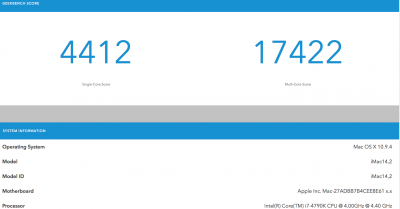
OpenGL test results from Unigine Heaven Geforce GTX 770 set it at max resolution
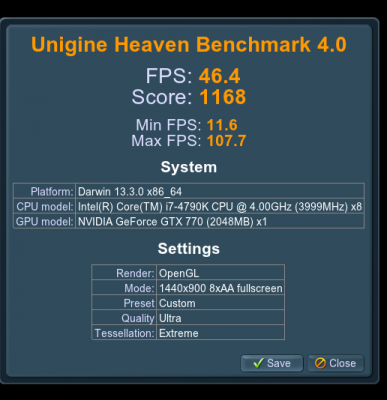
Summary
Well, i cant really think of anything else to say but i thought i should share because i don't see any success with the Gigabyte gaming series boards and thought someone might need this. If you have any questions, please ask me. If you need any more system info, tell me where to get it so i can post it (been a long time since i used a Mac). Oh!...and, if you think i royally messed something up or skipped something, I'm willing to take all advice