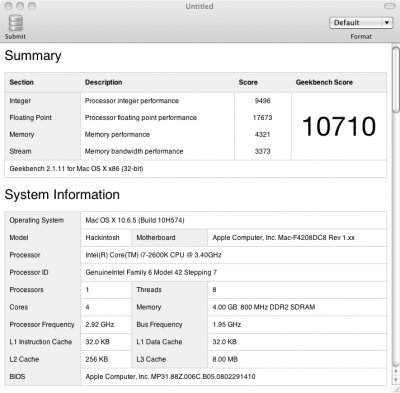- Joined
- Jan 6, 2011
- Messages
- 286
- Motherboard
- MSI MEG Unify Z490i
- CPU
- i9-10850k
- Graphics
- HD 630
- Mac
- Mobile Phone
Hey guys. Looks like we already have working builds on Gigabyte, Asus and Asrock... in less than a week!
So, I thought it might be a good idea to have one place for those with success in achieving a working SB SL install to summarize their details.
Some questions to follow (or expand on):
What is your configuration (list at least motherboard, CPU, video card, RAM)?
What process got your build to work?
What is not working or is less than ideal?
What is your geekbench score?
So, I thought it might be a good idea to have one place for those with success in achieving a working SB SL install to summarize their details.
Some questions to follow (or expand on):
What is your configuration (list at least motherboard, CPU, video card, RAM)?
What process got your build to work?
What is not working or is less than ideal?
What is your geekbench score?