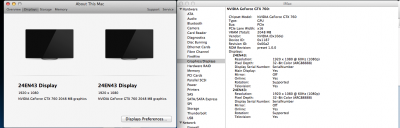- Joined
- Jul 25, 2014
- Messages
- 27
- Motherboard
- ga-z87x-ud5-th
- CPU
- intel i7 4790K
- Graphics
- GeForce GTX 760
- Mac
- Classic Mac
- Mobile Phone
jabamford,
thanks. I reinstalled with the settings you mentioned in MultiBeast and attempted to boot up using GraphicsEnabler=No -v No success there. Still gets hung up at around the same point.
I also tried GraphicsEnabler=No -v -x and GraphicsEnabler=Yes -v -x.... no luck with either of those. Maybe it has to do with my BIOS settings (the only changes I made to the BIOS from optimal settings are those listed in my first post). Just so we're on the same page, I'll detail what exactly I installed with multibeast this time.
Quick Start > DSDT Free
Drivers > Audio > Realtek ALCxxx > ALC898
Drivers > Disk > 3rd Party SATA
Drivers > Disk > TRIM Enabler > 10.9.4 TRIM Patch
Driver > Misc > FakeSMC v6.9.1315
Driver > Misc > FakeSMC v6.9.1315 Plugins
Driver > Misc > FakeSMC v6.9.1315 HWMonitor Application
Driver > Network > Intel > AppleIntelE1000e v2.4.14
Driver > System > AppleRTC Patch for CMOS Reset
Bootloaders > Chimera v3.0.1
Customize > Boot Options > Basic Boot Options
Customize > Boot Options > Generate CPU States
Customize > Boot Options > Hibernate Mode - Desktop
Customize > Boot Options > Use KernelCache
Customize > System Definitions > Mac Pro > Mac Pro 3,1
Customize > Themes > tonymacx86 Black
thanks. I reinstalled with the settings you mentioned in MultiBeast and attempted to boot up using GraphicsEnabler=No -v No success there. Still gets hung up at around the same point.
I also tried GraphicsEnabler=No -v -x and GraphicsEnabler=Yes -v -x.... no luck with either of those. Maybe it has to do with my BIOS settings (the only changes I made to the BIOS from optimal settings are those listed in my first post). Just so we're on the same page, I'll detail what exactly I installed with multibeast this time.
Quick Start > DSDT Free
Drivers > Audio > Realtek ALCxxx > ALC898
Drivers > Disk > 3rd Party SATA
Drivers > Disk > TRIM Enabler > 10.9.4 TRIM Patch
Driver > Misc > FakeSMC v6.9.1315
Driver > Misc > FakeSMC v6.9.1315 Plugins
Driver > Misc > FakeSMC v6.9.1315 HWMonitor Application
Driver > Network > Intel > AppleIntelE1000e v2.4.14
Driver > System > AppleRTC Patch for CMOS Reset
Bootloaders > Chimera v3.0.1
Customize > Boot Options > Basic Boot Options
Customize > Boot Options > Generate CPU States
Customize > Boot Options > Hibernate Mode - Desktop
Customize > Boot Options > Use KernelCache
Customize > System Definitions > Mac Pro > Mac Pro 3,1
Customize > Themes > tonymacx86 Black