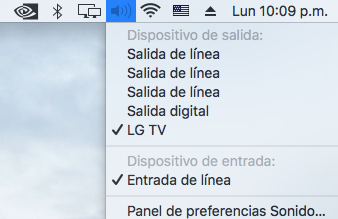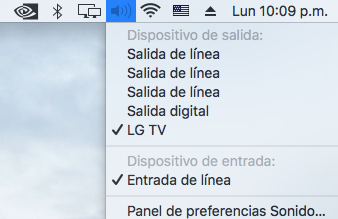- Joined
- May 29, 2016
- Messages
- 26
- Motherboard
- Asus Rampage V Extreeme
- CPU
- Intel Core i7 5930k Haswell-E @4.4 Ghz
- Graphics
- Gigabyte GTX 980 G1 Gaming
- Mac
- Mobile Phone
Hello Hans! I still have two problems.
1) I back (Delete all old ssdt and dsdt. Code that you provide with ssdPRGen with " - " symbol mistakes. I manually retype code and get all ssdt's and dsdt. Also your links are broken. but I search instructions with google [ http://www.insanelymac.com/forum/to...stallation-guide-with-full-speedstep-working/ ] ).
I finish DSDT editing - It is WORKING!
But when I put edited dsdt from "ssdtPRGen.sh" in "patched" folder in clover I get kernel panic on boot on start:
Maybe some flags need to disable in DSDT mask fix in clover?
Otherwise I still use Clover generated and edited DSDT and all works fine
2) My bluetooth search\airdrop not working. It is fully installed, but my iphone and galaxy s4 not find computer
There is system report:


Да=Yes
THANK YOU FOR FUTURE ANSWER!)
1) I back (Delete all old ssdt and dsdt. Code that you provide with ssdPRGen with " - " symbol mistakes. I manually retype code and get all ssdt's and dsdt. Also your links are broken. but I search instructions with google [ http://www.insanelymac.com/forum/to...stallation-guide-with-full-speedstep-working/ ] ).
I finish DSDT editing - It is WORKING!
But when I put edited dsdt from "ssdtPRGen.sh" in "patched" folder in clover I get kernel panic on boot on start:
Code:
panic(cpu 0 caller 0x***************): "Unable to find driver for this platform: \"ACPI\".\n"@SourceCache/xnu/xnu-2422.115.4/iokit/Kernel/IOPlatformExpert.cppMaybe some flags need to disable in DSDT mask fix in clover?
Otherwise I still use Clover generated and edited DSDT and all works fine
2) My bluetooth search\airdrop not working. It is fully installed, but my iphone and galaxy s4 not find computer
There is system report:
Да=Yes
THANK YOU FOR FUTURE ANSWER!)
Last edited: