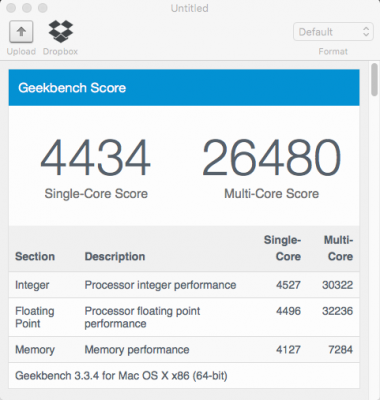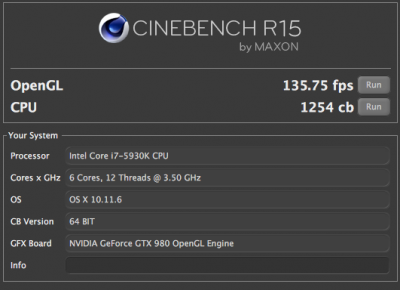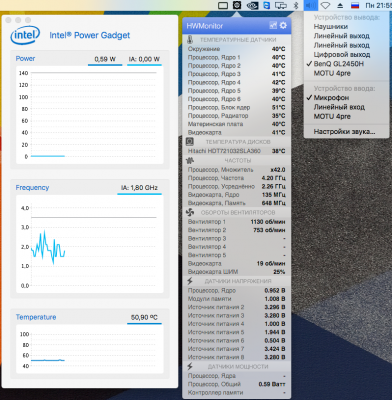- Joined
- May 29, 2016
- Messages
- 26
- Motherboard
- Asus Rampage V Extreeme
- CPU
- Intel Core i7 5930k Haswell-E @4.4 Ghz
- Graphics
- Gigabyte GTX 980 G1 Gaming
- Mac
- Mobile Phone
Hans, I get this errors on wake (computer goes to reboot)
Try to install VoodooTSCSync.kext into extensions and delete from efi\clover\...10.11
Try to install VoodooTSCSync.kext into extensions and delete from efi\clover\...10.11
Code:
06.06.16 19:48:04,000 kernel[0]: Unsynchronized TSC for cpu 2: 0x000000039ec83829, delta 0x348c7b4f3
06.06.16 19:48:04,000 kernel[0]: Unsynchronized TSC for cpu 4: 0x000000039f1e5990, delta 0x348c7b4ef
06.06.16 19:48:04,000 kernel[0]: Unsynchronized TSC for cpu 6: 0x000000039f7446ca, delta 0x348c7b4e9
06.06.16 19:48:04,000 kernel[0]: Unsynchronized TSC for cpu 8: 0x000000039fcaebd1, delta 0x348c7b4f3
06.06.16 19:48:04,000 kernel[0]: Unsynchronized TSC for cpu 10: 0x00000003a020bcea, delta 0x348c7b502
06.06.16 19:48:04,000 kernel[0]: Unsynchronized TSC for cpu 1: 0x00000003a0552065, delta 0x348c7b4db
06.06.16 19:48:04,000 kernel[0]: Unsynchronized TSC for cpu 3: 0x00000003a0859e17, delta 0x348c7b506
06.06.16 19:48:04,000 kernel[0]: Unsynchronized TSC for cpu 5: 0x00000003a0b61450, delta 0x348c7b4fb
06.06.16 19:48:04,000 kernel[0]: Unsynchronized TSC for cpu 7: 0x00000003a0e764ef, delta 0x348c7b4fb
06.06.16 19:48:04,000 kernel[0]: Unsynchronized TSC for cpu 9: 0x00000003a118b0a3, delta 0x348c7b4f6
06.06.16 19:48:04,000 kernel[0]: Unsynchronized TSC for cpu 11: 0x00000003a149294d, delta 0x348c7b4fc
06.06.16 19:48:04,000 kernel[0]: full wake promotion (reason 1) 4031 ms
06.06.16 19:48:04,000 kernel[0]: Previous sleep cause: 5