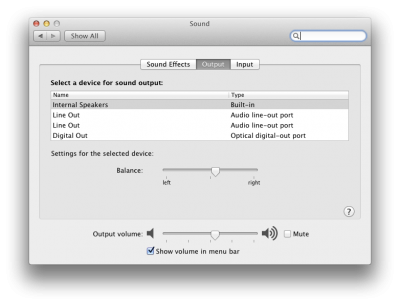- Joined
- Sep 10, 2011
- Messages
- 43
- Motherboard
- Gigabyte GA-Z270X Ultra Gaming
- CPU
- i7-7700K
- Graphics
- HD 6850
- Mac
- Mobile Phone
No sound after upgrade to 10.7.5 (got it back)
Guys,
Just wanted to share my experience with all of you. I lost sound after 10.7.5 upgrade (about a week ago). I tried Multibeast steps for AppleHDA rollback and ALC889.kext with System Utilities (permission rebuild) but nothing worked.
I was so frustrated that I wanted to try upgrading to Mountain Lion (what else I could lose). Part of the process I downloaded the new Multibeast 5.0.2 and installed Chimera on my boot partition.
I got my sound back (without any other change)! Hope this helps.
Guys,
Just wanted to share my experience with all of you. I lost sound after 10.7.5 upgrade (about a week ago). I tried Multibeast steps for AppleHDA rollback and ALC889.kext with System Utilities (permission rebuild) but nothing worked.
I was so frustrated that I wanted to try upgrading to Mountain Lion (what else I could lose). Part of the process I downloaded the new Multibeast 5.0.2 and installed Chimera on my boot partition.
I got my sound back (without any other change)! Hope this helps.