- Joined
- Jul 26, 2014
- Messages
- 29
- Motherboard
- GA-Z87X-UD5H
- CPU
- i7 4790K
- Graphics
- GTX 760 TF OC
- Mac
- Classic Mac
- Mobile Phone
If you can get into the bios on first boot up (you tap on the del key multiple times) then you
will see a menu to access the bios info. It's one of the f keys on your keyboard. Not sure
which one specifically for that board. Then look up that model of motherboard on the Gigabyte
website and see what the most current version is.
How to Update Your Gigabyte Motherboard's BIOS
If you're not getting into the bios at all to determine the version installed you'll know that it
doesn't support the 4790K and then the place you bought it from will need to flash the bios
for you. They should do that before selling to you but most stores don't.
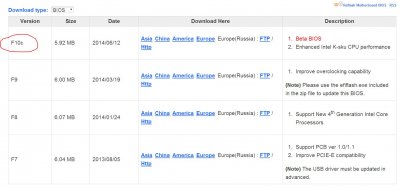
F10c is the latest BIOS update for the mobo but its beta. i7 4970k works with F9, so if i see the bios version is F7 should i upgrade to F9 or F10c ???




