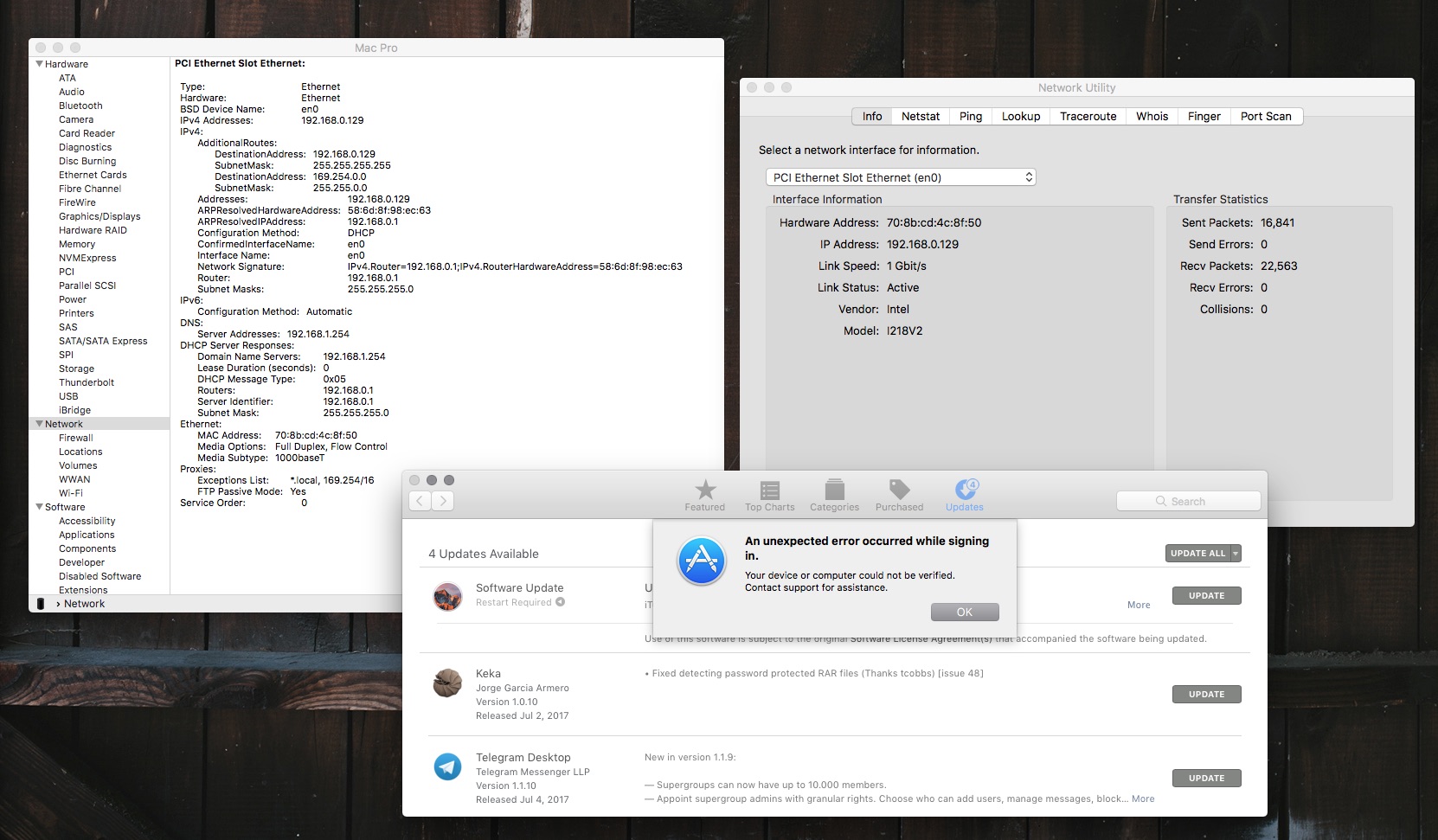Hello,
Hope this can solve the problem.
Open the System Preferences app and go to the Network section. On the left-hand column in the Network section, select each of the items and remove it by clicking the minus sign on the bottom of the column.
Then, go to /Library/Preferences/SystemConfiguration in your main hard drive and delete NetworkInterfaces.plist. Or alternatively, drag it to the desktop (as a backup, in case things go wrong).
By removing all of the Network items in System Preferences and deleting NetworkInterfaces.plist, you have effectively reset the network configuration for Mac OS X. Reboot (you may have to reconfigure your internet connection afterwards).