trs96
Moderator
- Joined
- Jul 30, 2012
- Messages
- 25,589
- Motherboard
- Gigabyte B460M Aorus Pro
- CPU
- i5-10500
- Graphics
- RX 570
- Mac
- Mobile Phone
On Z68 boards from 2011/12 USB 3.0 was brand new. Gigabyte used a third party controller to add them to these boards. They are the blue colored ports under the Ethernet. Really no way to make them work, just disable them in the BIOS.
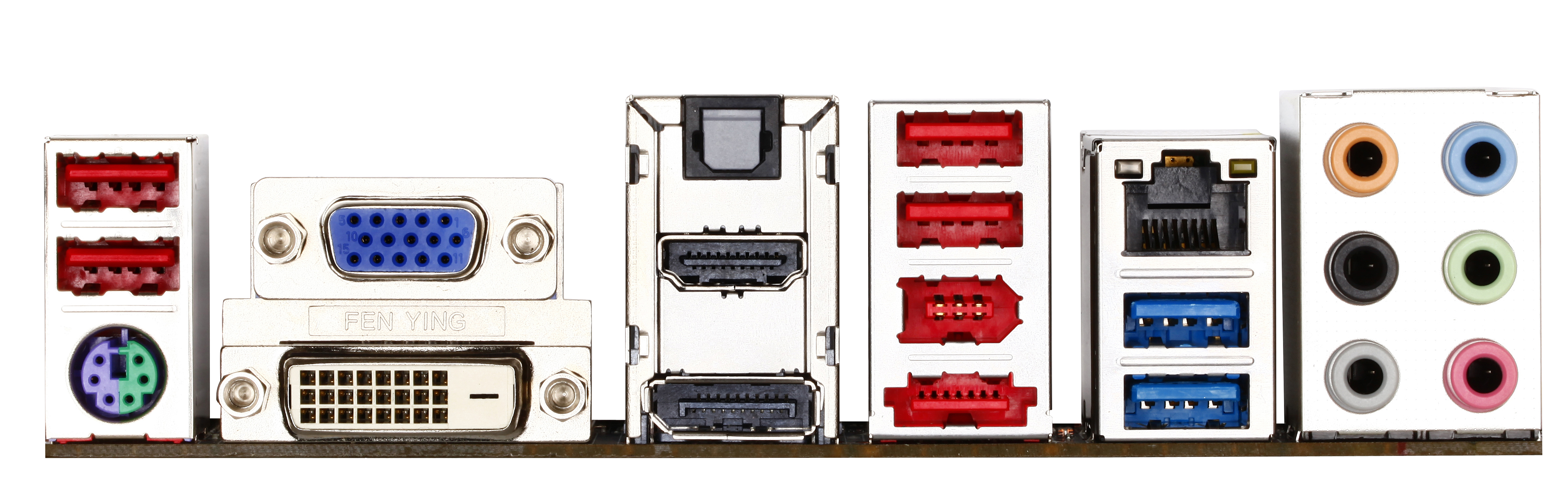
What you can do is add some USB 3 ports via a PCIe adapter. Other than that all you've got is 4 USB 2 ports (EHC) in back and whatever you have for front ports on your case.
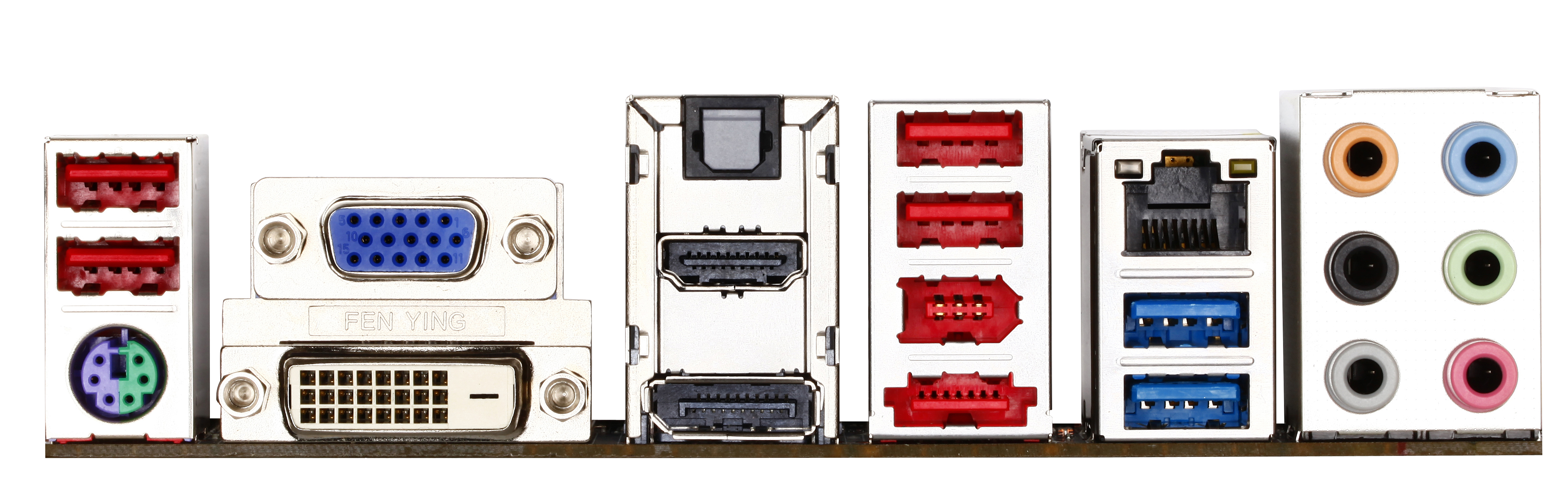
What you can do is add some USB 3 ports via a PCIe adapter. Other than that all you've got is 4 USB 2 ports (EHC) in back and whatever you have for front ports on your case.
Last edited:

