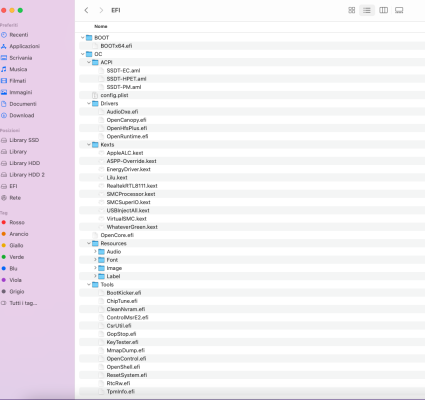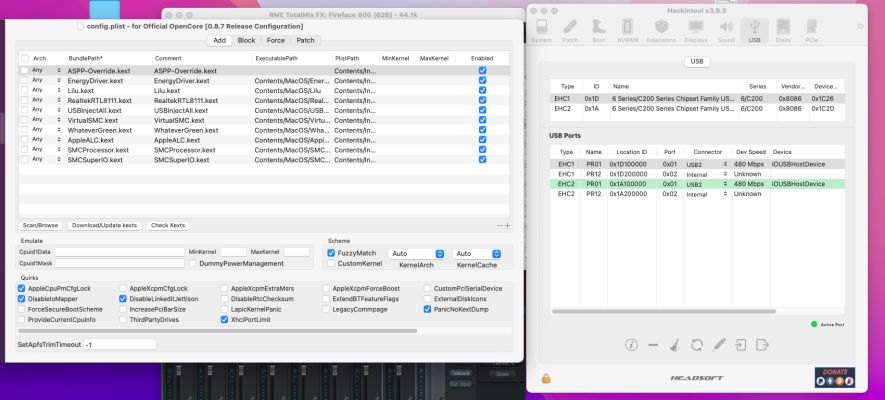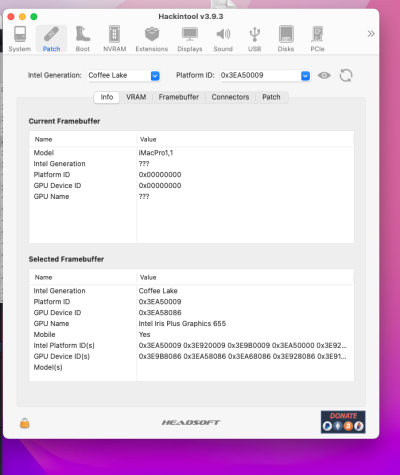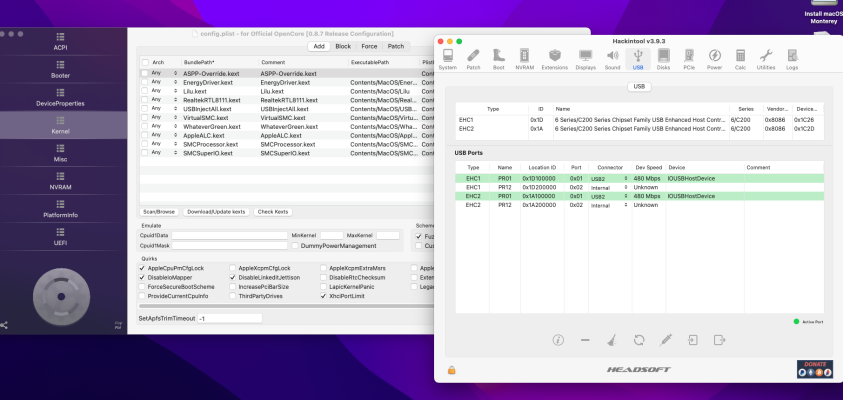- Joined
- Oct 22, 2012
- Messages
- 64
- Motherboard
- Gigabyte GA-Z69X-UD3H-B3 - F12
- CPU
- i7 2600K
- Graphics
- RX570
- Mac
Hi
I've a new built running Monterey in OC bootloader....All is ok but I need to restart the system 2/3 times because when playback the audio my RME fireface 800 interface goes crazy with saturation, clipping or granular sound and some times after 15/30 minutes all system frezees and I need to restart again.....I reinstalled the RMe drivers many times.....sometimes all goes well for hours but sometimes I have these audio/system problems...Do you think there's something in post installation that I need to do? Do you think there is a conflict between integrated audio and RME? or maybe the kext
I've a new built running Monterey in OC bootloader....All is ok but I need to restart the system 2/3 times because when playback the audio my RME fireface 800 interface goes crazy with saturation, clipping or granular sound and some times after 15/30 minutes all system frezees and I need to restart again.....I reinstalled the RMe drivers many times.....sometimes all goes well for hours but sometimes I have these audio/system problems...Do you think there's something in post installation that I need to do? Do you think there is a conflict between integrated audio and RME? or maybe the kext