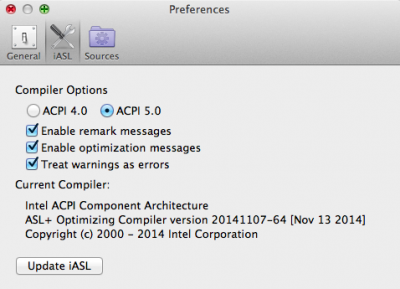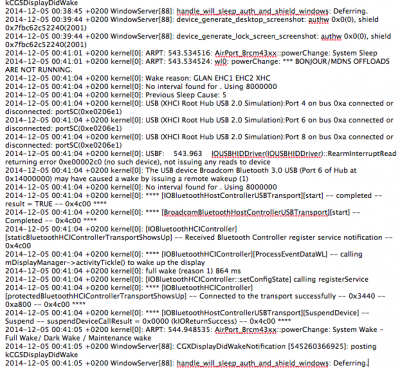kCGSDisplayDidWake
2014-12-05 00:38:45 +0200 WindowServer[88]: handle_will_sleep_auth_and_shield_windows: Deferring.
2014-12-05 00:39:44 +0200 WindowServer[88]: device_generate_desktop_screenshot: authw 0x0(0), shield 0x7fbc62c52240(2001)
2014-12-05 00:39:44 +0200 WindowServer[88]: device_generate_lock_screen_screenshot: authw 0x0(0), shield 0x7fbc62c52240(2001)
2014-12-05 00:41:01 +0200 kernel[0]: ARPT: 543.534516: AirPort_Brcm43xx:

owerChange: System Sleep
2014-12-05 00:41:01 +0200 kernel[0]: ARPT: 543.534524: wl0: powerChange: *** BONJOUR/MDNS OFFLOADS ARE NOT RUNNING.
2014-12-05 00:41:04 +0200 kernel[0]: Wake reason: GLAN EHC1 EHC2 XHC
2014-12-05 00:41:04 +0200 kernel[0]: No interval found for . Using 8000000
2014-12-05 00:41:04 +0200 kernel[0]: Previous Sleep Cause: 5
2014-12-05 00:41:04 +0200 kernel[0]: USB (XHCI Root Hub USB 2.0 Simulation)

ort 4 on bus 0xa connected or disconnected: portSC(0xe0206e1)
2014-12-05 00:41:04 +0200 kernel[0]: USB (XHCI Root Hub USB 2.0 Simulation)

ort 6 on bus 0xa connected or disconnected: portSC(0xe0206e1)
2014-12-05 00:41:04 +0200 kernel[0]: USB (XHCI Root Hub USB 2.0 Simulation)

ort 8 on bus 0xa connected or disconnected: portSC(0xe0206e1)
2014-12-05 00:41:04 +0200 kernel[0]: USBF: 543.963 IOUSBHIDDriver(IOUSBHIDDriver)::RearmInterruptRead returning error 0xe00002c0 (no such device), not issuing any reads to device
2014-12-05 00:41:04 +0200 kernel[0]: The USB device Broadcom Bluetooth 3.0 USB (Port 6 of Hub at 0x14000000) may have caused a wake by issuing a remote wakeup (1)
2014-12-05 00:41:04 +0200 kernel[0]: No interval found for . Using 8000000
2014-12-05 00:41:04 +0200 kernel[0]: **** [IOBluetoothHostControllerUSBTransport][start] -- completed -- result = TRUE -- 0x4c00 ****
2014-12-05 00:41:04 +0200 kernel[0]: **** [BroadcomBluetoothHostControllerUSBTransport][start] -- Completed -- 0x4c00 ****
2014-12-05 00:41:04 +0200 kernel[0]: [IOBluetoothHCIController][staticBluetoothHCIControllerTransportShowsUp] -- Received Bluetooth Controller register service notification -- 0x4c00
2014-12-05 00:41:04 +0200 kernel[0]: **** [IOBluetoothHCIController][ProcessEventDataWL] -- calling mDisplayManager->activityTickle() to wake up the display
2014-12-05 00:41:04 +0200 kernel[0]: full wake (reason 1) 864 ms
2014-12-05 00:41:04 +0200 kernel[0]: [IOBluetoothHCIController::setConfigState] calling registerService
2014-12-05 00:41:04 +0200 kernel[0]: **** [IOBluetoothHCIController][protectedBluetoothHCIControllerTransportShowsUp] -- Connected to the transport successfully -- 0x3440 -- 0xa800 -- 0x4c00 ****
2014-12-05 00:41:04 +0200 kernel[0]: **** [IOBluetoothHostControllerUSBTransport][SuspendDevice] -- Suspend -- suspendDeviceCallResult = 0x0000 (kIOReturnSuccess) -- 0x4c00 ****
2014-12-05 00:41:05 +0200 kernel[0]: ARPT: 544.948535: AirPort_Brcm43xx:

owerChange: System Wake - Full Wake/ Dark Wake / Maintenance wake
2014-12-05 00:41:05 +0200 WindowServer[88]: CGXDisplayDidWakeNotification [545260366925]: posting kCGSDisplayDidWake
2014-12-05 00:41:05 +0200 WindowServer[88]: handle_will_sleep_auth_and_shield_windows: Deferring.