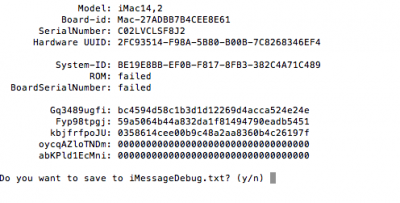Ok, will that just improve my performance and functionality? And what makes you say that or how do you go about figuring that out?
Any input on imessage? I cant get the kext file to install and I tried this method:
http://www.tonymacx86.com/general-h...ite-fix-imessage-using-chameleon-chimera.html
The Mac Pro3.1 is a default setting so to speak just to get you hopefully up and running, but your specs are quite high and I think is more suited to the iMac 14.2 giving you more stability and a real Mac feel.
Its quite easy to change the model but before you do, there are some important steps you must take.
1. Go to iTunes if you're signed in and click on 'De-Authorized this Mac' and then sign out.
2. Sign out of App Store.
3. Finally sign out of iCloud - as a matter of fact, sign out of any Apple Service you're signed into before you change any character of your rig, otherwise you will end up with a Ghost Machine on your account still logged into Apple Services that you no longer has access to and it will cause you problems.
With those steps out of the way, go to 'Downloads' and grab a copy of 'Chameleon Wizard'.
1. Run and open Chameleon Wizard -> click on 'SMBios' tab -> 'Edit'.
2. 'Premade SMBioses' -> click 'Select' -> scroll and choose 'iMac (14.2) - LGA1150'.
3. Click on the 'Week of Manufacture' - 'Random' until you get a week 40 or over.
4. Click on 'Unique Number' - 'Random' this will change the Serial Number (Check that this number is unique and not already registered)
5. When done and all is satisfactory click on 'Save As' SMBios to your 'Extra Folder'.
6. Check you have the File NVRam in your module folder (version 1.4) if not you will have to place it there.
7. Now Repair Disk Permissions in Disk Utility and reboot.
8. Disconnect from internet and run iMessage DeBugger a few times between reboots to check values are static with no errors
9. If all is good reconnect to internet and try to log into all Apple Services.
This is for a Chimera boot loader install.
I hope you will find this of some help in getting your setup running to your satisfaction - Good Luck.