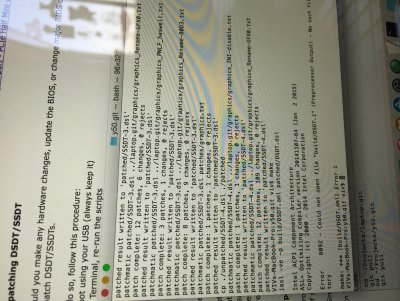- Joined
- Jun 14, 2010
- Messages
- 186
- Motherboard
- Lenovo Y50-70 4K UHD
- CPU
- i7-4720HQ
- Graphics
- HD 4600 - GTX 960M
- Mac
- Classic Mac
- Mobile Phone
[Guide] Lenovo Y50 (UHD or 1080p) using Clover UEFI
After it
I Post My ~/Projects/y50.git folder.
And I Post my EFI/Clover folder from USB.
Boot with USB. Do 'make cleanallex'. Do ./disassemble.sh.
Post ~/Projects/y50.git folder.
Post EFI/Clover folder from USB.
After it
Code:
[COLOR=#000000]'make cleanallex'. Do ./disassemble.sh. [/COLOR]And I Post my EFI/Clover folder from USB.