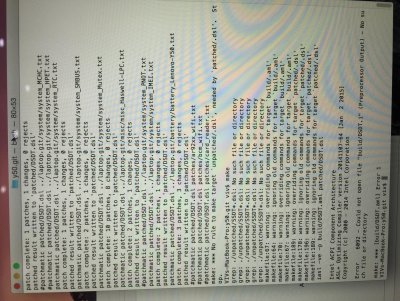- Joined
- Jun 14, 2010
- Messages
- 186
- Motherboard
- Lenovo Y50-70 4K UHD
- CPU
- i7-4720HQ
- Graphics
- HD 4600 - GTX 960M
- Mac
- Classic Mac
- Mobile Phone
[Guide] Lenovo Y50 (UHD or 1080p) using Clover UEFI
I have the same problem over USB BOOT
With an Internet connection
Through dismiss it? Please
Yes.
This guide depends on a clean 'patchmatic -extract' to get started as would be the case with a clean install as described in post #1.
I have the same problem over USB BOOT
With an Internet connection
Through dismiss it? Please