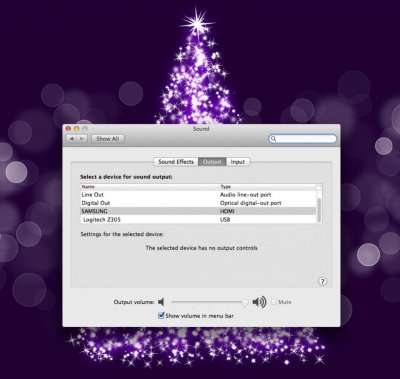- Joined
- Oct 22, 2010
- Messages
- 323
- Motherboard
- z68a-d3-b3
- CPU
- i7-3770k
- Graphics
- GTX 650
hey I am glad you decided to update to mavericks its smooth and faster i still have the same specs as you but with a gtx650. I am glad to see you have it up and running, did u get hdmi audio to work as well ? let us know thanks