- Joined
- May 28, 2012
- Messages
- 15
- Motherboard
- GA-Z77x-UP5-TH
- CPU
- i5-3570k
- Graphics
- HD-4000
- Mac
- Classic Mac
- Mobile Phone
I am posting this as a guide to my clean Yosemite install using clover as well as to get some feedback/suggestions on a few issues that I will mention. I never upgraded to Mavericks after my Mountain Lion install (no reason just content with what I had), so with the new OS and much refined Clover Bootloader, I figured this was a good time to upgrade. Instead of upgrading I opted for a clean install.
First step to any upgrade, create a back-up! For this I used CCC to clone my existing install and installed the latest chimera to make it bootable.
I downloaded Clover version r2988 from:
http://sourceforge.net/projects/cloverefiboot/
and followed Steps 1 and 2 from TonyMac’s guide here to create a USB Yosemite Clover Install:
http://www.tonymacx86.com/yosemite-desktop-guides/144426-how-install-os-x-yosemite-using-clover.html
Once installed on the USB stick I made the following changes:
-Create 10.10 folder in /EFI/Clover/kexts/
-Navigate to /EFI/CLOVER/ and replace default config.plist with attached config.plist*
-Navigate to /EFI/CLOVER/kexts/10.10/ and add FakeSMC.kext
-Navigate to /EFI/CLOVER/kexts/10.10/ and add your ethernet kext
-Navigate to /EFI/CLOVER/kexts/10.10/ and add NullCPUPowerManagement.kext
-Navigate to /EFI/CLOVER/drivers64UEFI/ remove VBoxHfs-64.efi and add HFSPlus.efi
I also wanted to make sure I had the necessary configuration files as I didn’t want to connect to the Internet while I messed around with SMBIOS and other identification files
-Create folder /Extra/ on USB for supplementary files
-add Clover Configurator for configuring SMBIOS and plist settings (download http://www.hackintoshosx.com/files/file/49-clover-configurator/)
-add Clover (download http://sourceforge.net/projects/cloverefiboot/)
(I used version r2988)
-(optional) add TonyMac’s EFI mounting GUI (download http://www.tonymacx86.com/downloads.php?do=file&id=220)
-(optional) add iMessage debug (attached)
I followed step 3 in TonyMac’s guide here for formatting the hard drive and installing Yosemite from USB
**Note that when it says “About one second remaining”, it actually means several more minute. Just be patient!
I then installed Clover with the same settings as TonyMac suggested and loaded his standard config.plist into clover configurator and made the following changes
1-Enable TRIM for non-apple SSD. I added this to KextToPatch as follows:

2-Change Clover Boot Resolution as the native resolution was skewed. I fixed this by adding 1980 x 1080 resolution in GUI and added the CsmVideoDxe-64.efi


3-I also wanted to update my system definitions and ensure that my MLB and ROM values were correctly be injected. I generally followed the guidance from this guide:
http://www.tonymacx86.com/general-help/110471-how-fix-imessage.html
I used system definition iMac13,2 and used the magic wand to create a S/N. I checked that it was not already used by apple here (https://selfsolve.apple.com)
I used the uuidgen terminal command a few times to generate a unique UUID and copied it into SmUUID. I also copied the serial number+ 5 extra digits (total 17 characters) into the Board Serial Number.
According to the iMessage guide the new way clover generates the ROM value is from the last characters in the SmUUID, so I left that alone. I did not enter anything into the Rt Variables. Here are some clover configurator screenshots:
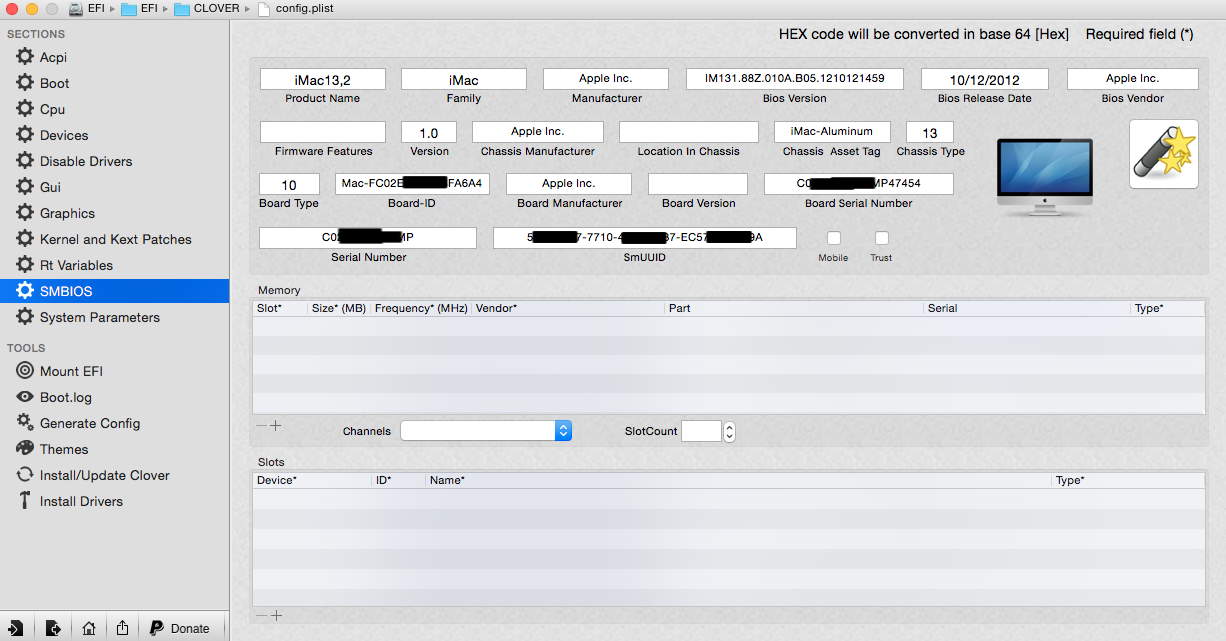
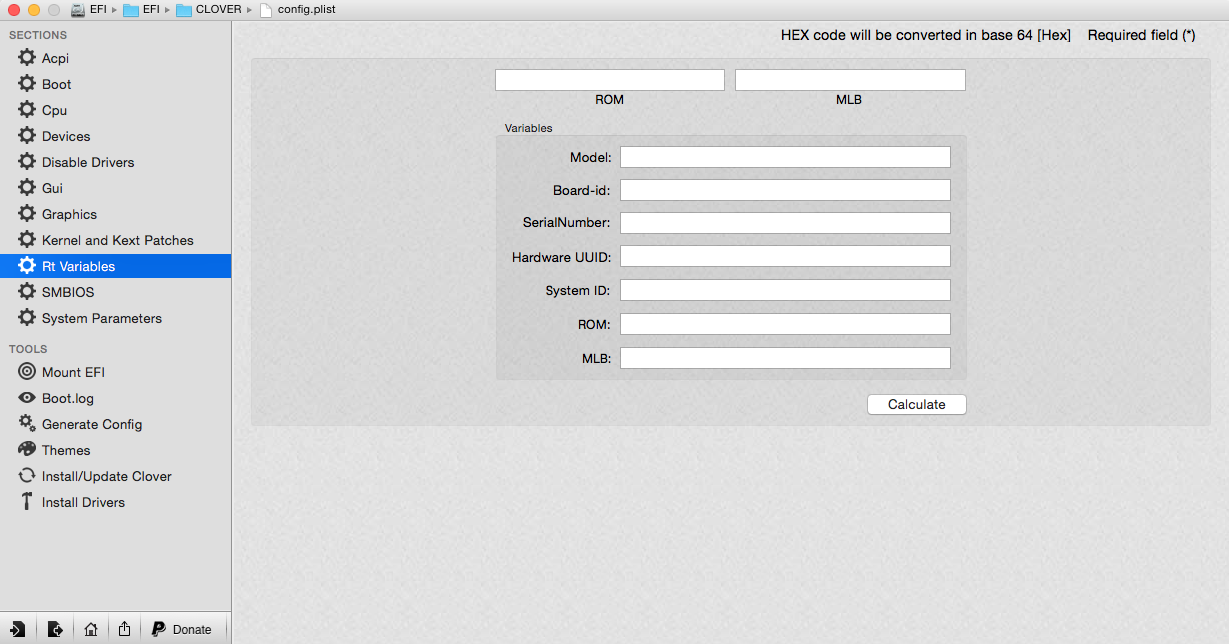
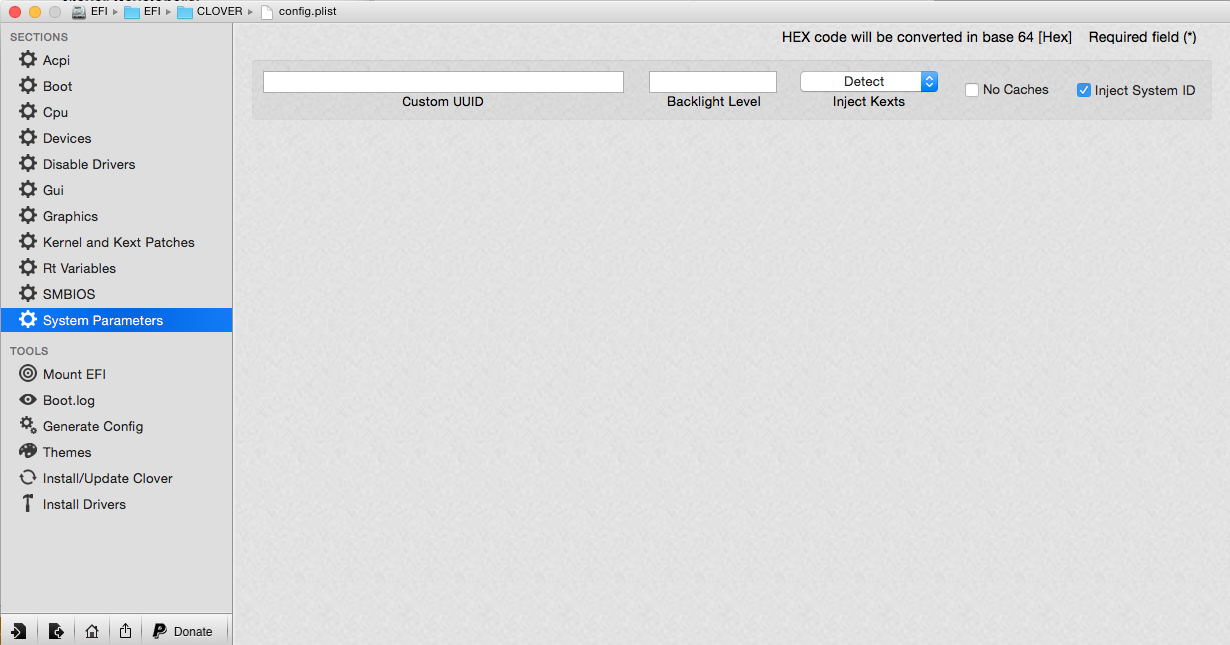
I now exported the config.plist and restarted.
I verified, using the attached iMessage debug, that the ROM and MLB values are consistent are restarts. Although I still got the message to call apple in order to activate iMessage, iCloud and other things are working. Before I call apple I was hoping to optimize a few more things (if possible).
To get audio working I installed the ALC898 audio using the installation command file found here:
https://github.com/toleda/audio_CloverALC/blob/master/audio_cloverALC-100.command.zip
The remaining issues are as follows:
1-During boot, just after the bar below the apple fills up, and before I enter my password I get a scrambled screen for a short second. Not a real problem, but unusual. Is this a problem, or could it be theCsmVideoDXe-64.efi which has a warning about stability?


2-Airplay mirroring does not work (although that never worked on my ML set-up either, I just relied on airparrot for that). I attempted to inject ig-platform-id (cant find which number I used) but it just killed my graphics. Any ideas?
3-I noticed something weird about my computer definition. My computer is recognized as an iMac as far as the details are concerned, but my hard drive (computer name) is labeled as a Mac mini (See picture below for what I mean). I have not used that definition ever so I don’t know how that happened. I’m not very concerned as it doesn’t seem to affect much, but I would like to know why this happened. Has anyone seen this before?

4-Finally I have one question about my ROM value as it is returned from when using iMessage debug. The characters are correct but there is a space in the middle that I don’t know if it is a problem or a normal occurrence. I blacked out the characters but left the space in the picture. Is this expected or abnormal?
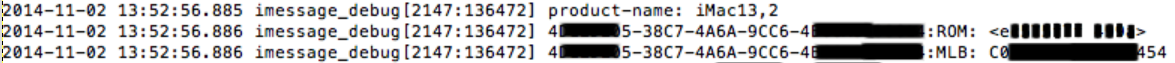
I think that is it, please let me know if there is something I overlooked during my installation that would make my system run better.
Thanks TonyMac and everyone else for the great site! I only hope what I wrote is useful for someone..
First step to any upgrade, create a back-up! For this I used CCC to clone my existing install and installed the latest chimera to make it bootable.
I downloaded Clover version r2988 from:
http://sourceforge.net/projects/cloverefiboot/
and followed Steps 1 and 2 from TonyMac’s guide here to create a USB Yosemite Clover Install:
http://www.tonymacx86.com/yosemite-desktop-guides/144426-how-install-os-x-yosemite-using-clover.html
Once installed on the USB stick I made the following changes:
-Create 10.10 folder in /EFI/Clover/kexts/
-Navigate to /EFI/CLOVER/ and replace default config.plist with attached config.plist*
-Navigate to /EFI/CLOVER/kexts/10.10/ and add FakeSMC.kext
-Navigate to /EFI/CLOVER/kexts/10.10/ and add your ethernet kext
-Navigate to /EFI/CLOVER/kexts/10.10/ and add NullCPUPowerManagement.kext
-Navigate to /EFI/CLOVER/drivers64UEFI/ remove VBoxHfs-64.efi and add HFSPlus.efi
I also wanted to make sure I had the necessary configuration files as I didn’t want to connect to the Internet while I messed around with SMBIOS and other identification files
-Create folder /Extra/ on USB for supplementary files
-add Clover Configurator for configuring SMBIOS and plist settings (download http://www.hackintoshosx.com/files/file/49-clover-configurator/)
-add Clover (download http://sourceforge.net/projects/cloverefiboot/)
(I used version r2988)
-(optional) add TonyMac’s EFI mounting GUI (download http://www.tonymacx86.com/downloads.php?do=file&id=220)
-(optional) add iMessage debug (attached)
I followed step 3 in TonyMac’s guide here for formatting the hard drive and installing Yosemite from USB
**Note that when it says “About one second remaining”, it actually means several more minute. Just be patient!
I then installed Clover with the same settings as TonyMac suggested and loaded his standard config.plist into clover configurator and made the following changes
1-Enable TRIM for non-apple SSD. I added this to KextToPatch as follows:

2-Change Clover Boot Resolution as the native resolution was skewed. I fixed this by adding 1980 x 1080 resolution in GUI and added the CsmVideoDxe-64.efi


3-I also wanted to update my system definitions and ensure that my MLB and ROM values were correctly be injected. I generally followed the guidance from this guide:
http://www.tonymacx86.com/general-help/110471-how-fix-imessage.html
I used system definition iMac13,2 and used the magic wand to create a S/N. I checked that it was not already used by apple here (https://selfsolve.apple.com)
I used the uuidgen terminal command a few times to generate a unique UUID and copied it into SmUUID. I also copied the serial number+ 5 extra digits (total 17 characters) into the Board Serial Number.
According to the iMessage guide the new way clover generates the ROM value is from the last characters in the SmUUID, so I left that alone. I did not enter anything into the Rt Variables. Here are some clover configurator screenshots:
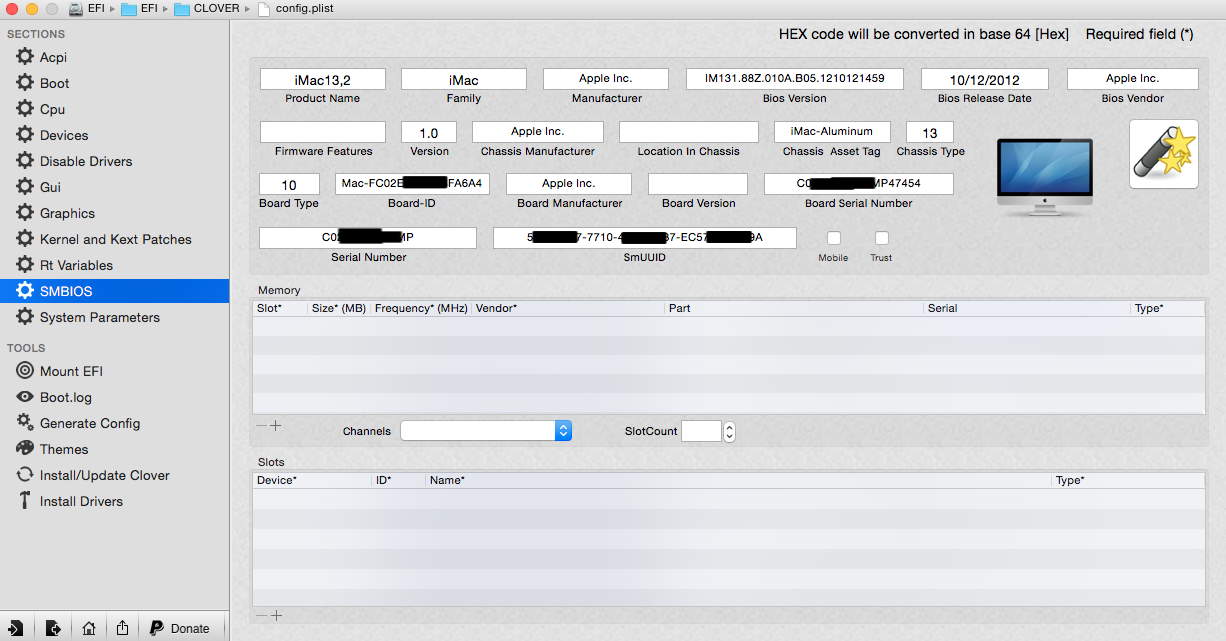
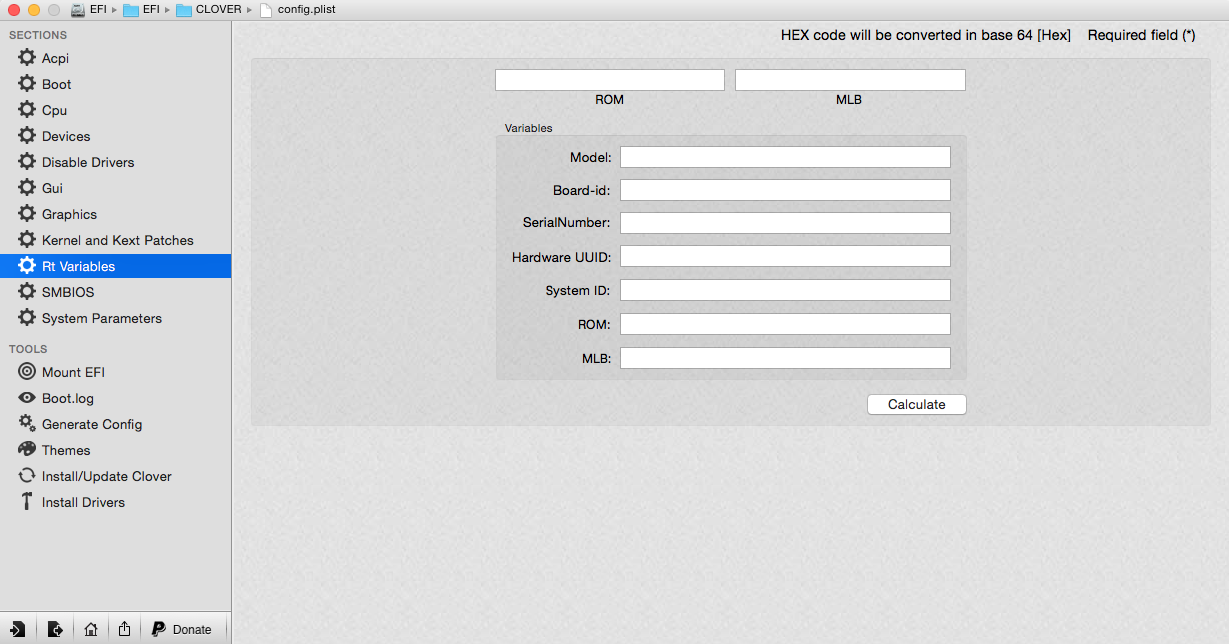
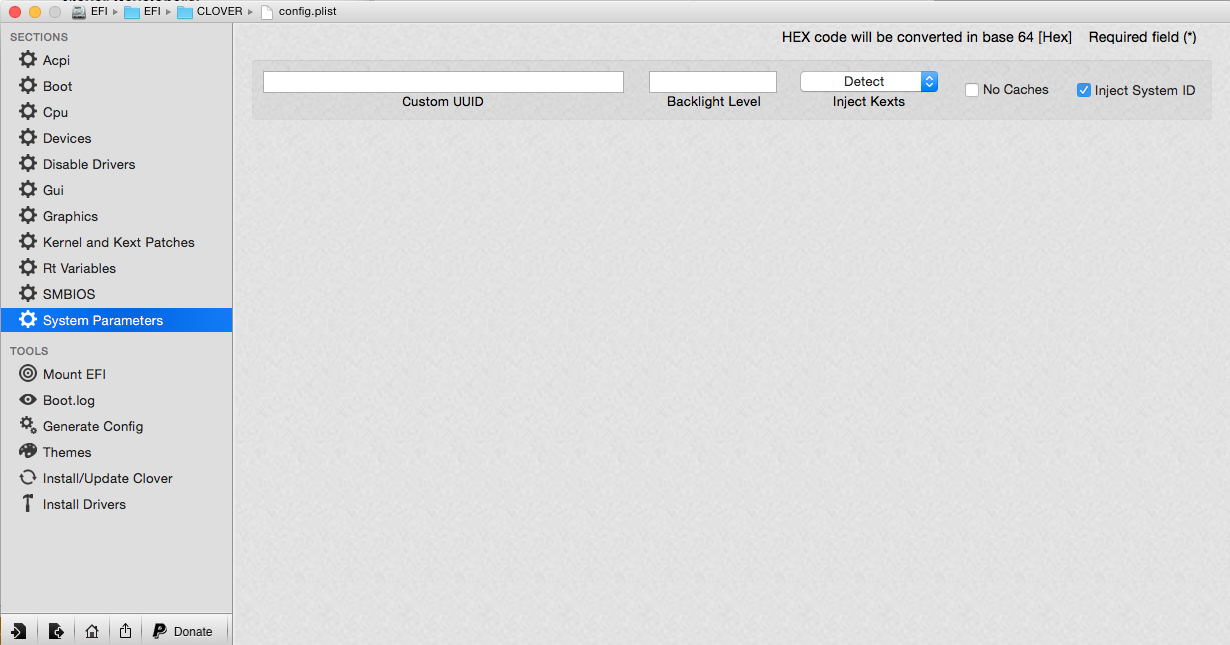
I now exported the config.plist and restarted.
I verified, using the attached iMessage debug, that the ROM and MLB values are consistent are restarts. Although I still got the message to call apple in order to activate iMessage, iCloud and other things are working. Before I call apple I was hoping to optimize a few more things (if possible).
To get audio working I installed the ALC898 audio using the installation command file found here:
https://github.com/toleda/audio_CloverALC/blob/master/audio_cloverALC-100.command.zip
The remaining issues are as follows:
1-During boot, just after the bar below the apple fills up, and before I enter my password I get a scrambled screen for a short second. Not a real problem, but unusual. Is this a problem, or could it be theCsmVideoDXe-64.efi which has a warning about stability?


2-Airplay mirroring does not work (although that never worked on my ML set-up either, I just relied on airparrot for that). I attempted to inject ig-platform-id (cant find which number I used) but it just killed my graphics. Any ideas?
3-I noticed something weird about my computer definition. My computer is recognized as an iMac as far as the details are concerned, but my hard drive (computer name) is labeled as a Mac mini (See picture below for what I mean). I have not used that definition ever so I don’t know how that happened. I’m not very concerned as it doesn’t seem to affect much, but I would like to know why this happened. Has anyone seen this before?

4-Finally I have one question about my ROM value as it is returned from when using iMessage debug. The characters are correct but there is a space in the middle that I don’t know if it is a problem or a normal occurrence. I blacked out the characters but left the space in the picture. Is this expected or abnormal?
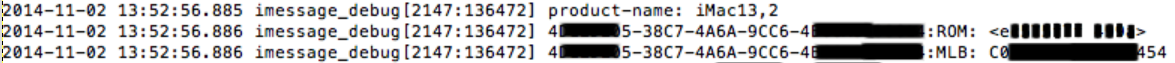
I think that is it, please let me know if there is something I overlooked during my installation that would make my system run better.
Thanks TonyMac and everyone else for the great site! I only hope what I wrote is useful for someone..
Attachments
Last edited by a moderator:

