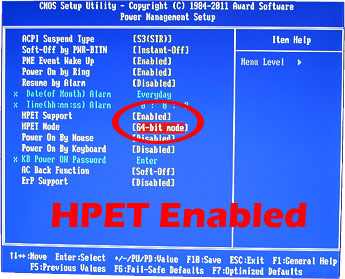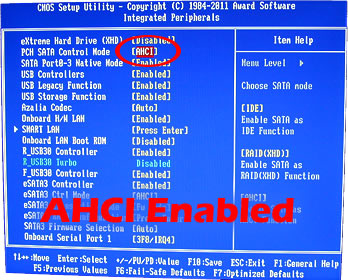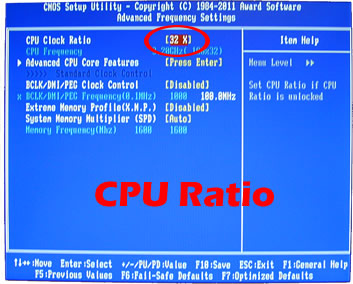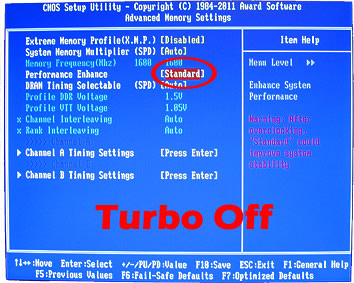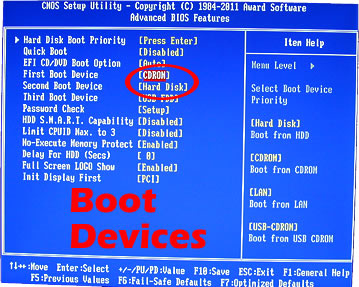Gordo74 said:
The problem is you are using the Early 2011 10.6.7 for Macbooks and iMacs, use the plain vanilla combo updater (about 1.1GB) and all your troubles will go away.
Hi Gordo74,
Thanks for your reply.
In general, I get the plain combo update to finish, then bridgehelper, then when multibeast starts up, it restarts the desktop, killing the two 'waiting-to-restart' processes that have just been run. I also have to restart multibeast for some odd reason. Hence, I can't reboot from 10.6.7 combo and end up rebooting from the apple menu instead after I've finished with multibeast.
I'm not able to even attempt Early 2011 Combo at all. It tells me it's not for my machine before it gets any further and only allows itself to close without affecting the install.
After so many attempts expecting a different outcome, it does tend to make me question my abilities or my sanity... not sure which yet.
I know I'm missing something. No harm in giving it one more go, though.
Given the above settings images, am I right in assuming there are no speed-step or c-state settings for the UD4 Bios?