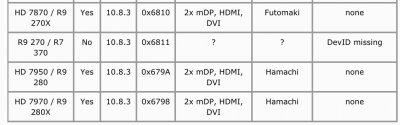trs96
Moderator
- Joined
- Jul 30, 2012
- Messages
- 25,548
- Motherboard
- Gigabyte B460M Aorus Pro
- CPU
- i5-10500
- Graphics
- RX 570
- Mac
- Mobile Phone
Would dual config of the AMD FirePro W7100 be Hackintosh comparable?
Excuse my lack of knowledge; I've used mostly Nvidia cards - but I imagine it's not comparable..
Are you looking to edit video in FCP X ?
I would go with 2 of the Sapphire R9 280X as they work OOB (when booting with Clover) and will
probably cost you less money. Can you still find them in your area ?