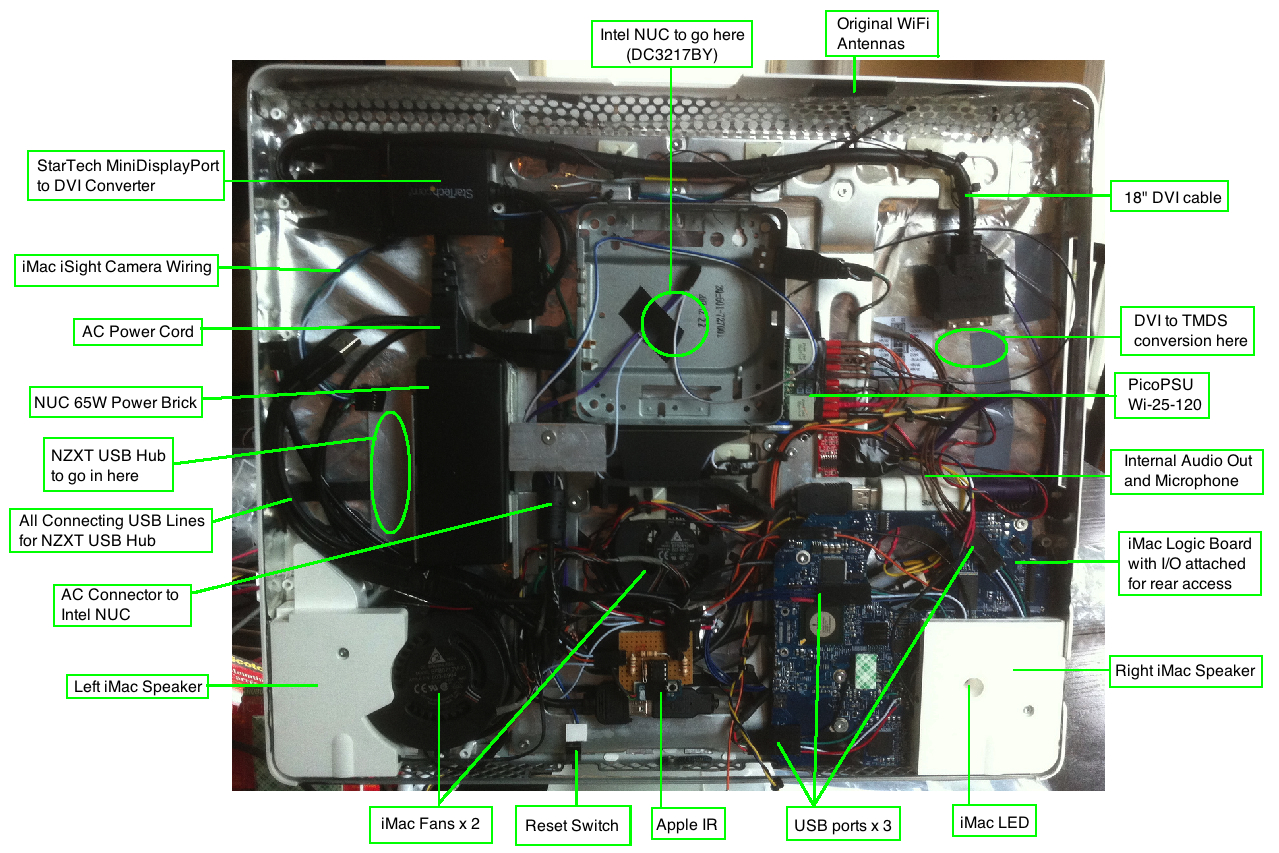Progress Update...
I've had some time this weekend to work on this iMac, so got quite a bit done.
Working or Wired up:
Audio and Mic, Rear USB ports, AC power to 19V, PicoPSU, Apple IR, Bluetooth (wired but waiting for A1181 module), iSight Camera, iMac LED (Pulse during sleep), Reset Switch, Rear Power button, two case fans, inverter.
Still Waiting for:
NZXT USB hub, Intel NUC DC3217BY, LCD brightness slider, iMac G4 17" neck wires.
Still to do :
DVI to TMDS conversion wiring, LCD brightness adjust installation, NZXT hub install, NUC install, OSX install.
A quick diagram of the progress to date...
The good news is, with everything installed so far, the LCD still fits on easily.
Its coming along nicely, happy with the progress so far. These G5's are actually very nice machines to mod, I was quite surprised as I got into this project. Hoping for good things from this build.
Ersterhernd