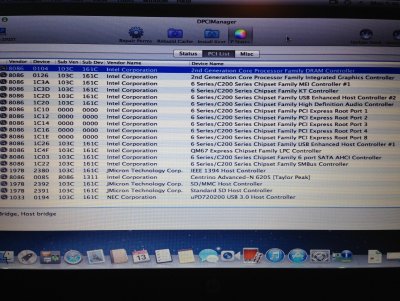RehabMan
Moderator
- Joined
- May 2, 2012
- Messages
- 181,015
- Motherboard
- Intel DH67BL
- CPU
- i7-2600K
- Graphics
- HD 3000
- Mac
- Mobile Phone
The video card is a Intel HD3000 and I followed the guide that RehabMan pointed out.
I've read the one for Mavericks you talk about it's almost the same.
I'm only using HP Probook installer 6.1.11 ...again the installation goes great , but once I checked the stuff out in the installer (and use kext wizard to repair permissions and rebuild cache.)
I restart/shutdown the laptop (none of them work anyway I have to turn off the laptop the hard way manually) The laptop starts by itself I can see the boot loader , the Mac screen shows up the wheel start spinning and 5 secs later the wheel stop and the screen turns black and that's it.
Now if I try to get into safe mode... same deal , I see the progress bar and the spinning wheel moving at the same time and once the spinning wheel stops the screen turns black and that's it , Safe mode doesn't work neither.I have to reinstall the system all over again if I want to try different....it sucks!!
Now nguyenmac you said for you it was perfect , do you remember how did you do it ? What did you check in the installer ? I know it has to be some kext problem cause by the installer or something.
Here I leave a screen shot of the HP Probook 6.1.1
Please provide complete details in your profile.
System: manufacturer/model
CPU: detailed CPU model + motherboard chipset
Graphics: all graphics devices + screen resolution