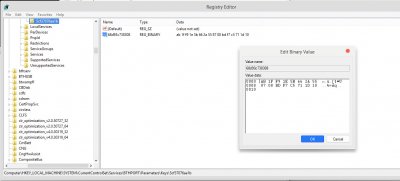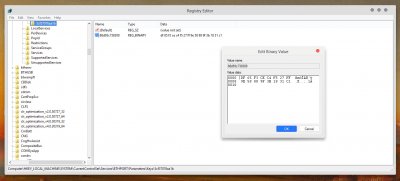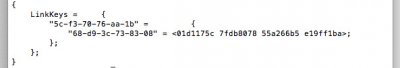- Joined
- Feb 25, 2016
- Messages
- 4
- Motherboard
- Gigabyte Z690 UD DDR4
- CPU
- i5-13600K
- Graphics
- RX 6800
I'm running an El Capitan 10.11.3 / Windows 8.1 dual boot and haven't been able to get this to work with the recommended Belkin bluetooth dongle. The dongle itself seems to work as I'm able to use my Magic Mouse with both operating systems but only by pairing them manually on every start up. Using the usb port on a wired mac keyboard as it's the only option that doesn't display any lagged mouse movement in Windows.
Tried the initial "manual" setup guide on the first page and the script provided by badluck. El Capitan paired the mouse once after a restart but didn't do it again. At this point Windows is unable to even remove the device from the list for re-pairing.
I've attached pictures of the unique identifier OS X gave me and the binary values before and after changing them in Win 8.1.
Any help would be appreciated.
Tried the initial "manual" setup guide on the first page and the script provided by badluck. El Capitan paired the mouse once after a restart but didn't do it again. At this point Windows is unable to even remove the device from the list for re-pairing.
I've attached pictures of the unique identifier OS X gave me and the binary values before and after changing them in Win 8.1.
Any help would be appreciated.