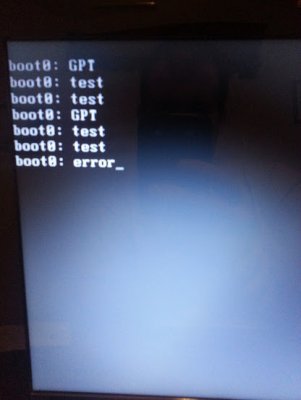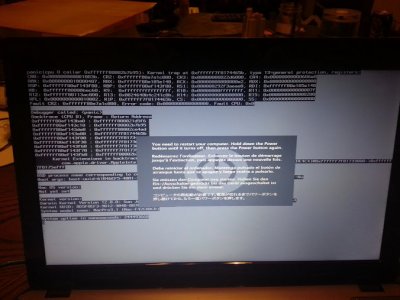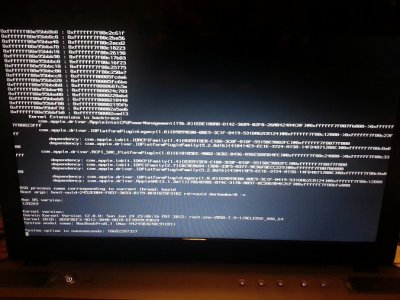- Joined
- Feb 5, 2012
- Messages
- 16
- Motherboard
- lenovo y570
- CPU
- intel i7
- Graphics
- nvidia
- Mac
- Classic Mac
- Mobile Phone
Thats what I am trying, it didnt work. I am going to reinstall the os again. after I reinstall, I will run the DSDT you gave me yesterday, and let you know what happens.
I am still having to boot from the flash drive with unibeast on it. I havent been able to flash chameleon or chimera to boot from the hdd.
I am still having to boot from the flash drive with unibeast on it. I havent been able to flash chameleon or chimera to boot from the hdd.