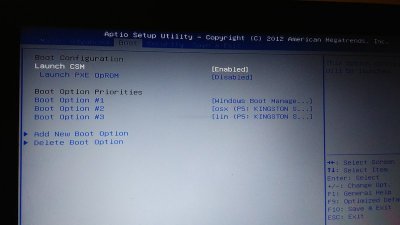Yes , I did repair permissions and rebuild the cache with kext wizard ..
See screenshot image in my post # 10 , only internal speakers and no HDMI output .
If no FakePCIID_Intel_HDMI_Audio.kext , see my post # 8 , do not get sound .
My next experiment ;
- install new appleHDA.kext 267 yosemite , and still get the message in verbose logs as in my post # 3 ( see note at end )
- install FakePCIID_Intel_HDMI_Audio.kext...get output like post # 8 , certainly without sound .
(without FakePCIID_Intel_HDMI_Audio.kext , it does not help)
The next step , I tried to edit the info.plist in FakePCIID_Intel_HDMI_Audio.kext and remove;
PHP:
<key>DISABLED-PinConfigurations</key>
<data>
</data>
<key>DISABLED-layout-id</key>
<data>
AQAAAA==
</data>
.
.
<key>hda-gfx</key>
<data>
b25ib2FyZC0x
</data>
( sorry , had little to make changes in your kext ... this is just an experiment only)
I get IOReg with engine output that works and in SysPrefs->Sound->Output , get HDMI output ...but still do not get sound .
This may give you another idea .. ?
Note ;
The verbose log messages
PHP:
Jan 21, 2015, 18:26:22 kernel[0]: 2 ), fCodecRequest->command->codec: 0xffffff8017bf9000, fCodecRequest->command->verb: 0xF0000, fPoweredDown: 0
can be eliminated by FakePCIID_Intel_HDMI_Audio.kext
and verbose log messages
PHP:
Jan 21, 2015, 18:26:22 kernel[0]: Sound assertion in IOHDACodecDevice at line 145
Jan 21, 2015, 18:26:22 kernel[0]: Sound assertion in IOHDACodecDevice at line 551
can be eliminated by here
http://www.insanelymac.com/forum/topic/292377-how-to-get-rid-of-any-sound-assertions-on-applehda/