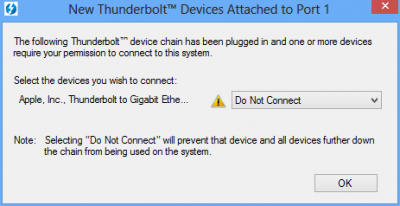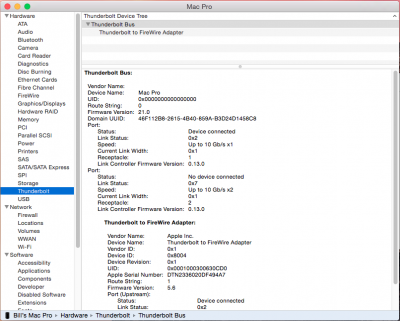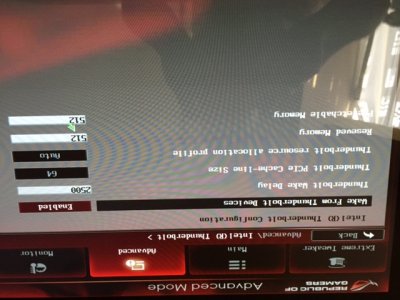So thanks to a tip from user
samtimbaud whom I met over in the X99 build threads for both 10.9.5 and 10.10.0, I was able to get my ThunderboltEX II-Dual card working this afternoon.
Here is a very detailed description of the installation process that I took, and the "activation" of the card in Windows, including screen shots, and success (or lack thereof).
According to the ASUS Web site, as well as recommendations here, you are supposed to plug the TB card into the PCIe slot furthest away from the CPU (last slot on the board). While this might work on 8-series and Socket 1150 9-series boards, on the X99-Deluxe (socket 2011), this
did not work for me. What DID work was plugging the card into the
PCIEX4_1 slot (the "little" PCIe slot). BTW, for the initial Windows-based phase of the card activation, I didn't change any of the BIOS settings in the new
Advanced > Thunderbolt menu.
The minute I rebooted & connected my first TB device in Windows 8, I heard a little "chime" and an alert message popped up telling me a new device had been connected, giving me the option to "approve" or "reject" the connection of the new device:
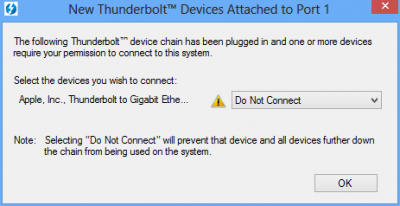
Once a device is connected, you can now go into the TB software panel's option to view any/all connected devices:

Also, now I can get into the software panel's "Settings" option, too:

Finally, the Thunderbolt card is also now visible in the Windows Device Manager:

BTW, both the ThunderboltEX II and ThunderboltEX II-Dual cards are working by plugging into the
PCIEX4_1 slot. Again, note that this might be different on the socket 1150 boards, but for those of you having troubles getting the card to work on one of the new X99 boards, give this method a try.
Having said all that, maybe someone who is more proficient in the inter-workings of the UEFI BIOS could answer this: Is there a way to "force" the recommended slot (in the case of X99 boards - the PCIEX16_5 slot) into whatever mode/bandwidth/PCIe generation, etc. as the PCIEX4_1 slot?
But for now, I'm super-excited that it's working in Windows. Samtimbaud is the one who suggested that I try this PCIe slot, so big kudos to him. And also for tracking down and sharing the BIOS settings that need to be "tweaked" in order for TB to work properly in OSX.
Last step of course, is to now boot into your working OSX. But before you do that, you must go back into the Bios > Advanced > Thunderbolt and change 2 settings:
--Security Level: change to
Legacy Only
--Thunderbolt PCIe Cache-line Size: set to
128
Once you have those options, exit & save your changes, then continue booting into OSX. You should now have working Thunderbolt!
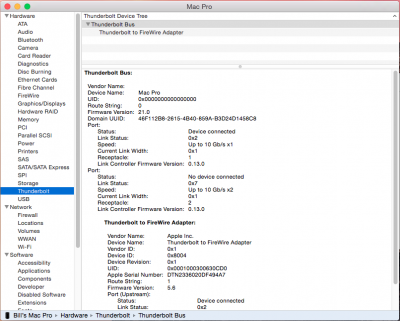
Depending on the device, you MAY be able to hot-swap
disconnect: I just ejected my FW400 hard drive, then disconnected the TB/FW adapter. No lock-up. But hot-swap
connecting my Seagate GoFlex TB drive yielded no results (well, at least it didn't lock up...but it also didn't detect & mount the drive). I had to power down, reconnect the drive, then power on. The Seagate TB drive now appears on desktop.
Hope this info helps everyone! Cheers!
--B