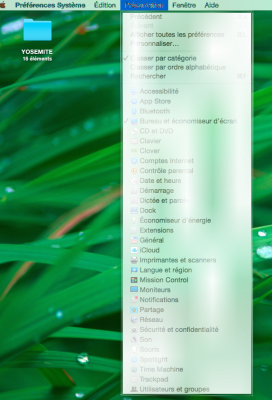- Joined
- Mar 3, 2015
- Messages
- 40
- Motherboard
- Asus G551JM-CN102H
- CPU
- Intel Core i7-4710HQ 2,5 GHz
- Graphics
- Intel HD4600 + GeForce GTX860M
- Mac
- Classic Mac
- Mobile Phone
So, i checked my config.plist and i have everything you show me except this part :
So, i'll reboot to see a difference and then try the ACPI files.
Code:
<dict>
<key>Comment</key>
<string>Enable USB3 post wake</string>
<key>Find</key>
<data>
xoDIAAAAAQ==
</data>
<key>Name</key>
<string>AppleUSBXHCI</string>
<key>Replace</key>
<data>
xoDIAAAAAA==
</data>
</dict>So, i'll reboot to see a difference and then try the ACPI files.