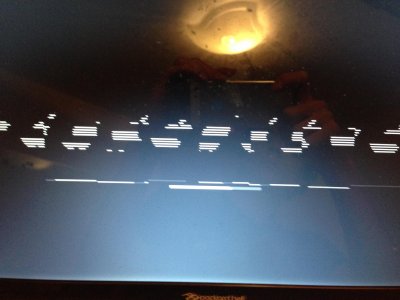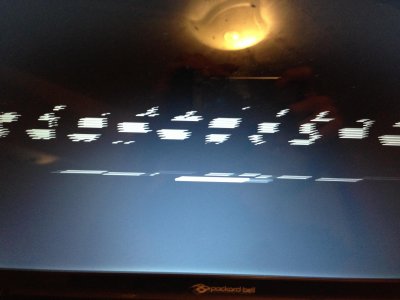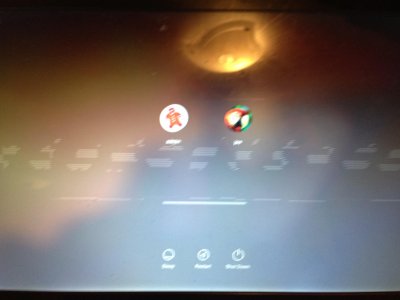RehabMan
Moderator
- Joined
- May 2, 2012
- Messages
- 181,016
- Motherboard
- Intel DH67BL
- CPU
- i7-2600K
- Graphics
- HD 3000
- Mac
- Mobile Phone
hi to all, here is problem in my hd3000 card, i am using this dsdt what in 1 post, so whet system coming to login panel, appears distortion in the image just for 1 -2 second, after my login on system everything is good, but when i am trying to watch video again coming an image strip. What is possible to do in this case? help me please
Did you patch your own DSDT or are you using a DSDT from another computer?
Using a DSDT from a computer which is not your own is a very bad idea...