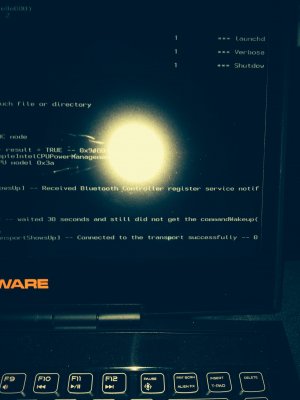- Joined
- Aug 10, 2012
- Messages
- 31
- Motherboard
- Alienware m14x r2
- CPU
- intel i7 3630 @ 2.60ghz
- Graphics
- nvidia geforce GT 650m
- Mac
- Classic Mac
- Mobile Phone
hello im wanting to get mavericks on my alienware m14x r2 and i want to make sure i can get everything working before i even try.
my specs are:
CPU: intel core i7 3630qm @2.40 ghz
GPU: nvidia geforce GT 650m And Intel(R) HD Graphics 4000
WIFI: Intel(R) Centrino(R) Wireless-N 2230
Touch Pad: Synaptics PS/2 Port Touch Pad
Keyboard: Standard PS/2 Keyboard
Also this is a ivy bridge system
thats all the specs that are really needed just wondering if i could have some help on doing this 10.9.1 install thanks
my specs are:
CPU: intel core i7 3630qm @2.40 ghz
GPU: nvidia geforce GT 650m And Intel(R) HD Graphics 4000
WIFI: Intel(R) Centrino(R) Wireless-N 2230
Touch Pad: Synaptics PS/2 Port Touch Pad
Keyboard: Standard PS/2 Keyboard
Also this is a ivy bridge system
thats all the specs that are really needed just wondering if i could have some help on doing this 10.9.1 install thanks