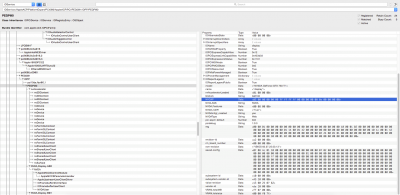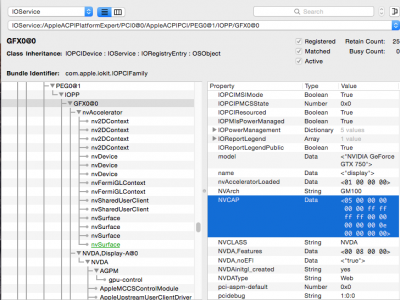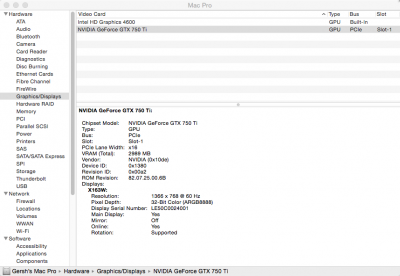- Joined
- Nov 14, 2014
- Messages
- 85
- Motherboard
- GA-B85M-D3H
- CPU
- i5-4440
- Graphics
- ASUS GTX750TI-PH-2GD5 (http://www.asus.com/in/Graphics_Cards/GTX750TIPH2GD5/)
- Mac
- Classic Mac
- Mobile Phone
Toleda and the other experts working with tonymacx86 are trying to help us, by analysing why the GTX 750 Ti is working for some people and not for many others.
In order to be able to analyse and help figure out a solution (which they strongly feel is the NVCAP) to get our GTX 750 Tis working on HDMI with full acceleration with the NVIDIA Web Drivers, they require people to provide data in the following format:
This NVCAP data can be found by using either IORegistryExplorer_v2.1.zip or IOJones
The location of this NVCAP data can be either of the ones seen in the two attached example images. Navigate to there and take screenshots.
Better still, just save the IOREG file and upload it on this thread. As you can see, I have done that in addition to providing all the data in the above format.
THE SOONER WE CAN GET ENOUGH GTX 750 Ti OWNERS TO POST THIS DATA (whether their cards are working or not working), THE SOONER WE CAN FIND A SOLUTION TO GET EVERYBODY'S GTX 750 Tis TO WORK WITH FULL ACCELERATION (HDMI) ON YOSEMITE.
In order to be able to analyse and help figure out a solution (which they strongly feel is the NVCAP) to get our GTX 750 Tis working on HDMI with full acceleration with the NVIDIA Web Drivers, they require people to provide data in the following format:
Model: ASUS GTX 750 Ti 2GB DDR5 (PH Series with a single fan) [GTX750TI-PH-2GD5]
https://www.asus.com/Graphics_Cards/GTX750TIPH2GD5/
Device ID: 0x1380
VBIOS: 82.07.25.00.13
Connectors: 1 HDMI, 2 DVI, 1 VGA
Status:
Working Ports: ?
Not Working: HDMI
Not Tested: DVI (I don't have a DVI cable), VGA (I heard OS X never supported VGA).
NVCAP:
Code:05 00 00 00 00 00 ff ff ff ff 00 00 00 00 00 0e 00 00 00 00
This NVCAP data can be found by using either IORegistryExplorer_v2.1.zip or IOJones
The location of this NVCAP data can be either of the ones seen in the two attached example images. Navigate to there and take screenshots.
Better still, just save the IOREG file and upload it on this thread. As you can see, I have done that in addition to providing all the data in the above format.
THE SOONER WE CAN GET ENOUGH GTX 750 Ti OWNERS TO POST THIS DATA (whether their cards are working or not working), THE SOONER WE CAN FIND A SOLUTION TO GET EVERYBODY'S GTX 750 Tis TO WORK WITH FULL ACCELERATION (HDMI) ON YOSEMITE.