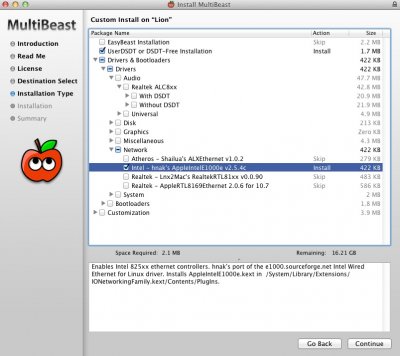- Joined
- Jul 21, 2013
- Messages
- 6
- Motherboard
- 10.8.5
- CPU
- 3.5Ghz i7 4770k
- Graphics
- AMD HD6870
- Mac
- Classic Mac
- Mobile Phone
Hi all,
I'm really struggling to find the help I need to get my Asus Z87 Deluxe Dual system up and running on Mountain Lion. Most of the posts I've found relate to Mavericks.
I've managed to get the system up using Unibeast, but am still booting from USB and have some major issues.
For starters I can't find a suitable DSDT file for my bios. I keep trying options via Multibeast and just keep breaking it! I've tried a basic easybeast installation too, but am clearly out of my depth here.
Has anyone build a system like mine? i'd be so greatful of any help. You can probably guess this is my first solo build! I should have chosen an easier setup!
I'm really struggling to find the help I need to get my Asus Z87 Deluxe Dual system up and running on Mountain Lion. Most of the posts I've found relate to Mavericks.
I've managed to get the system up using Unibeast, but am still booting from USB and have some major issues.
For starters I can't find a suitable DSDT file for my bios. I keep trying options via Multibeast and just keep breaking it! I've tried a basic easybeast installation too, but am clearly out of my depth here.
Has anyone build a system like mine? i'd be so greatful of any help. You can probably guess this is my first solo build! I should have chosen an easier setup!