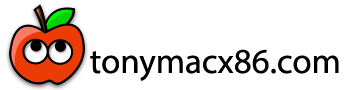- Joined
- Jan 23, 2024
- Messages
- 6
- Motherboard
- Dell OptiPlex 3080
- CPU
- i5-10400
- Graphics
- UHD 630
- Mac
- Mobile Phone
Hello,
I have Ventura 13.6.4 installed on a Dell 3080. It should have a Realtek ALC256, but Hackintool shows it as an Intel device, and no audio devices within MacOS. I previously had it working correctly in Monterey Bay, but I can't figure out this (hopefully) last step. Any suggestions would be greatly appreciated. Thank you!
I have Ventura 13.6.4 installed on a Dell 3080. It should have a Realtek ALC256, but Hackintool shows it as an Intel device, and no audio devices within MacOS. I previously had it working correctly in Monterey Bay, but I can't figure out this (hopefully) last step. Any suggestions would be greatly appreciated. Thank you!