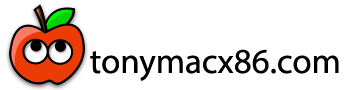- Joined
- Jun 28, 2010
- Messages
- 21
- Motherboard
- Snow Leopard
- CPU
- C2D
- Graphics
- Nvidia 9500GT
- Mac
- Classic Mac
- Mobile Phone
Been having some problems reinstalling a fresh hackintosh on 2 of our previous hackintoshes.
Computer 1: After installing the retail disc 10.6.3 and booting from it using iboot. I cannot update the system either a combo update of 10.6.4, or 10.6.6 etc... I get the "Installation failed!" alert window. (Installer updates are copied into the desktop)
Computer 2: Same problem. Using a retail disc 10.6.0... same error. Installation Failed! alert window during a combo update. (Installer updates are copied into the desktop)
Makes me think apple has done something and detects the unit as a hack during the registration process... so I repeated the installation once more but this time with the network unplugged.
Same problem still!
I have already made quite a number of successful hacks before on the both computers. But this one has me stumped!
Computer 1: After installing the retail disc 10.6.3 and booting from it using iboot. I cannot update the system either a combo update of 10.6.4, or 10.6.6 etc... I get the "Installation failed!" alert window. (Installer updates are copied into the desktop)
Computer 2: Same problem. Using a retail disc 10.6.0... same error. Installation Failed! alert window during a combo update. (Installer updates are copied into the desktop)
Makes me think apple has done something and detects the unit as a hack during the registration process... so I repeated the installation once more but this time with the network unplugged.
Same problem still!
I have already made quite a number of successful hacks before on the both computers. But this one has me stumped!