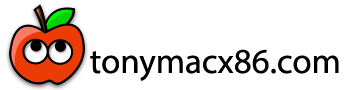- Joined
- Jan 19, 2024
- Messages
- 6
- Motherboard
- HP > Need HP full model name > See Forum Rules!
- CPU
- i5-7200U
- Graphics
- Intel HD 620
Hi all,
I have the following hardware
For additional info please consult the link (https://support.hp.com/hk-en/document/c05829263)
I followed the guide (https://dortania.github.io/OpenCore-Install-Guide/prerequisites.html#prerequisites). I've been working on it this week and I'd like to believe that I've read the guides thoroughly. That being said, I'm unable to get past the apple logo. I've uploaded the log and a compressed version of EFI. Since I don't have a Mac I'm prepared everything using my Windows PC.
Any help would be greatly appreciated. Thank you in advance.
I have the following hardware
| Product name | HP Notebook - 15-bs095ms |
| Microprocessor | Intel® Core™ i5-7200U (2.5 GHz base frequency, up to 3.1 GHz with Intel® Turbo Boost Technology, 3 MB cache, 2 cores) |
For additional info please consult the link (https://support.hp.com/hk-en/document/c05829263)
I followed the guide (https://dortania.github.io/OpenCore-Install-Guide/prerequisites.html#prerequisites). I've been working on it this week and I'd like to believe that I've read the guides thoroughly. That being said, I'm unable to get past the apple logo. I've uploaded the log and a compressed version of EFI. Since I don't have a Mac I'm prepared everything using my Windows PC.
Any help would be greatly appreciated. Thank you in advance.
Attachments
Last edited: