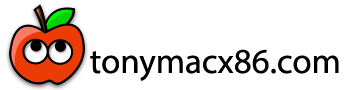- Joined
- Aug 13, 2011
- Messages
- 27
- Motherboard
- Gigabyte H470M K
- CPU
- i5-10600
- Graphics
- RX 580
- Mac
- Mobile Phone
I havent been able to check, but can you now get Sonoma through this mechanism?
Yes you can, the public beta is in a different directory.I havent been able to check, but can you now get Sonoma through this mechanism?
RCs are only available to registered, paid developers, right? Thanks.Yes you can, the public beta is in a different directory.
I don’t think so, I’m neither of those. Gib shows the ‘a’ which is a pretty stable version imo.RCs are only available to registered, paid developers, right? Thanks.
I don’t think so, I’m neither of those. Gib shows the ‘a’ which is a pretty stable version imo.
View attachment 571923
I just added the boot arg revpatch=sbvmm and it showed up in system settings.That's the public beta. I was looking for Release Candidate versions (RCs) but could not find them. I am not a paid-membership developer so I think that's the reason why.
@esafeddie You're a registered developer, right? Is that how you got the RC2?
I do have that boot-arg and it shows up on mine, too, but was not sure if it's the latest RC2 or the public beta. Let me try updating to that version.I just added the boot arg revpatch=sbvmm and it showed up in system settings.
If you have RC1 you should get the notification for RC2. As stated by @craighazan the boot arg revpatch=sbvmm along with SIP fully Enabled and SecureBootModel set back to Default if you disabled it to deploy OCLP you will get the update to show up albeit the full 12gb or so.@esafeddie You're a registered developer, right? Is that how you got the RC2?