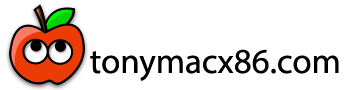- Joined
- Jun 19, 2011
- Messages
- 35
- Motherboard
- HP Pavilion 15-ab292NR
- CPU
- i7-6700HQ
- Graphics
- Intel HD 530
Problem: SO I have spent weeks to get HDMI output. This laptop has only one HDMI port and nothing else. HDMI port causes black screen.
INSTALL: OpenCore Big Sur 11.7.10 -- direct install no intermediate OS
OpenCore ver 0.9.6
SPECS:
MODEL: HP 15-ab292NR
SMBIOS: MacbookPro 13,1
CPU: I7-6700HQ
GPU: iGPU Intel HD 530 -- ONLY 1 HDMI port, no other ports
3X USB 3 Ports -- USBMap.kext done and works. NO USB-C
Skylake
16 GB RAM
1TB HDD
WHAT WORKS: Everything but HDMI OUT & Camera
Full 1920x1080 with accel
Bluetooth
Wifi
Trackpad -- Basic functions, don't care use USB mouse
Sound
WHAT HAPPENS: Using ig-platform 0x191B0000 HDMI gives black screen on both laptop and monitor
WHAT I'VE TRIED:
Several combinations of Platform Id and Device ID.....from WhateverGreen Manual (https://github.com/acidanthera/WhateverGreen/blob/master/Manual/FAQ.IntelHD.en.md) and Dortania Guide
** Laptop Screen works fine on 0x191B0000.
** Hackintool Framebuffer patching
** Both DP->HDMI patch, and setting con2 as HDMI via Hackintool
** ConX patching manually based on Dortania guide
** Some BusID patching -- kinda gave up!!
My thoughts (??): Since the only output port is single HDMI nothing else, this laptop is not exactly having the same connectors for a Intel HD 530 MBP13,1 where 2 DP ports are expected. Don't know if that's an issue.
The Intel Iris Pro HD 580 has 1 x HDMI and 1x DP so tried that....= KP
Help appreciated!! Ideas welcome!
INSTALL: OpenCore Big Sur 11.7.10 -- direct install no intermediate OS
OpenCore ver 0.9.6
SPECS:
MODEL: HP 15-ab292NR
SMBIOS: MacbookPro 13,1
CPU: I7-6700HQ
GPU: iGPU Intel HD 530 -- ONLY 1 HDMI port, no other ports
3X USB 3 Ports -- USBMap.kext done and works. NO USB-C
Skylake
16 GB RAM
1TB HDD
WHAT WORKS: Everything but HDMI OUT & Camera
Full 1920x1080 with accel
Bluetooth
Wifi
Trackpad -- Basic functions, don't care use USB mouse
Sound
WHAT HAPPENS: Using ig-platform 0x191B0000 HDMI gives black screen on both laptop and monitor
WHAT I'VE TRIED:
Several combinations of Platform Id and Device ID.....from WhateverGreen Manual (https://github.com/acidanthera/WhateverGreen/blob/master/Manual/FAQ.IntelHD.en.md) and Dortania Guide
** Laptop Screen works fine on 0x191B0000.
** Hackintool Framebuffer patching
** Both DP->HDMI patch, and setting con2 as HDMI via Hackintool
** ConX patching manually based on Dortania guide
** Some BusID patching -- kinda gave up!!
My thoughts (??): Since the only output port is single HDMI nothing else, this laptop is not exactly having the same connectors for a Intel HD 530 MBP13,1 where 2 DP ports are expected. Don't know if that's an issue.
The Intel Iris Pro HD 580 has 1 x HDMI and 1x DP so tried that....= KP
Help appreciated!! Ideas welcome!