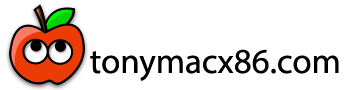- Joined
- Jul 26, 2010
- Messages
- 76
- Motherboard
- Asus ROG Strix Z390-E Gaming
- CPU
- i7-9700K
- Graphics
- RX 6800 XT
- Mac
- Classic Mac
- Mobile Phone
This one's a bit unusual... It might have something to with how I connect to network now, temporarily, but might also be something else. I recently dropped my network provider and haven't decided on a new one yet so I've been connecting to my work iPhone's network through Bluetooth / straight USB connection. It gives nice download speeds of about 100Mb. (Yep, not nice for battery for long periods but it's a work phone with battery already bad and needing replacement.) Because of this connection type my Hack wifi is not available (greyed out).
I'm on Sonoma 14.1.1 at the moment. Initially I had a problem with os updates not showing up but fixed that with the revpatch argument. Then when I tried to update to 14.3 it just couldn't finish downloading the update (can't remember the error message if any). Solved this by downloading the whole update and the install app of 14GB is in the apps folder. It went through the first cycle of restarts but instead of the second one booted back into main disk. This happened on every try. I then manually picked the installer disk in OC but it showed the forbidden sign with just the words "support.apple.com/mac/startup". Luckily it switched to the main disk and no damaging alterations have been made.
According to the address above it says:

I'm not sure what to do. Using disk repair in this situation feels a bit worrying. Or should I just wait until I've got a new ethernet connection and see if that fixes it?
Thanks for any advice or if you've experienced similar and can help!
I'm on Sonoma 14.1.1 at the moment. Initially I had a problem with os updates not showing up but fixed that with the revpatch argument. Then when I tried to update to 14.3 it just couldn't finish downloading the update (can't remember the error message if any). Solved this by downloading the whole update and the install app of 14GB is in the apps folder. It went through the first cycle of restarts but instead of the second one booted back into main disk. This happened on every try. I then manually picked the installer disk in OC but it showed the forbidden sign with just the words "support.apple.com/mac/startup". Luckily it switched to the main disk and no damaging alterations have been made.
According to the address above it says:
I'm not sure what to do. Using disk repair in this situation feels a bit worrying. Or should I just wait until I've got a new ethernet connection and see if that fixes it?
Thanks for any advice or if you've experienced similar and can help!