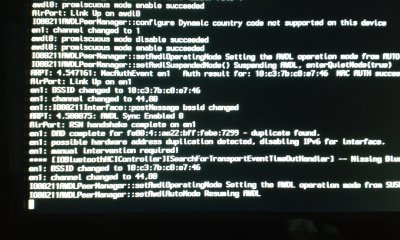- Joined
- May 29, 2015
- Messages
- 10
- Motherboard
- Asus Sabertooth x79
- CPU
- Intel Core i7-3820
- Graphics
- Nvidia GeForce GTX 760
- Mac
- Classic Mac
- Mobile Phone
Good afternoon to everyone,
I'm new in this forum and, first of all, I really appreciate all your hard work.
Now I need your help and I hope to solve my problems.
Few times ago I installed Yosemite on my pc, with this configuration:
Intel i7 3820 -> overclocked at 4.6 GHz
Asus Sabertooth x79
NVIDIA GTX 760
Everything was ok.
I'm now reinstalling MAC OS X (I've completely formatted last time to install Windows 8.1) but I cannot boot the OS from the USB drive. I'm following your guides heare at tonymacx68, but however I configure my BIOS, nothing; I insert the tag npci=0x2000 (that before goes ok) and now the loading stops at half showing me the signal of no entry. Going on with verbose mode, the system tells me it's waiting for root......
Can you help ma please??
The last time I've installed the OS, nothing of that happened and all goes fine.
I tried all bios setting.....
Can you write for me a step by step guide or a snapshot of your bios settings to copy??
Tanks a lot.
Hoping to solve soon...
Best regards
Enrico
I'm new in this forum and, first of all, I really appreciate all your hard work.
Now I need your help and I hope to solve my problems.
Few times ago I installed Yosemite on my pc, with this configuration:
Intel i7 3820 -> overclocked at 4.6 GHz
Asus Sabertooth x79
NVIDIA GTX 760
Everything was ok.
I'm now reinstalling MAC OS X (I've completely formatted last time to install Windows 8.1) but I cannot boot the OS from the USB drive. I'm following your guides heare at tonymacx68, but however I configure my BIOS, nothing; I insert the tag npci=0x2000 (that before goes ok) and now the loading stops at half showing me the signal of no entry. Going on with verbose mode, the system tells me it's waiting for root......
Can you help ma please??
The last time I've installed the OS, nothing of that happened and all goes fine.
I tried all bios setting.....
Can you write for me a step by step guide or a snapshot of your bios settings to copy??
Tanks a lot.
Hoping to solve soon...
Best regards
Enrico