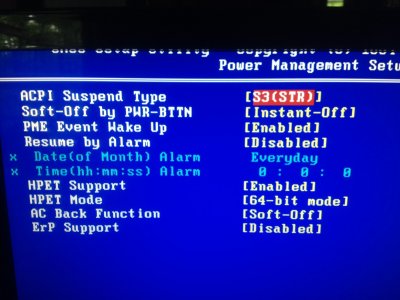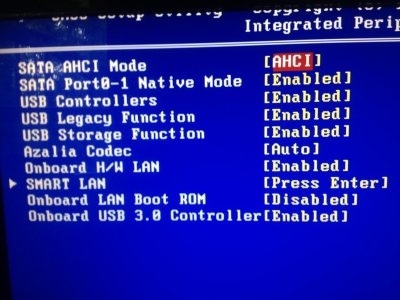- Joined
- Jul 24, 2012
- Messages
- 112
- Motherboard
- Latitude E7450, Clover
- CPU
- I7-5600U
- Graphics
- HD 5500, 1920x1080
My Build: (CustomMac Mini) Gigabyte H67N-USB3-B3, Rev 1.0, BIOS F7, Intel i3-2105, HD 3000, 4GB x2
I followed How to Install OS X Yosemite using Clover Meticulously.
I am using "Clover_v2k_r2999" and the newest version of Yosemite, downloaded from the "Mac App Store".
I used the EXACT settings called for in the article (above), and the config.plst downloaded there also.
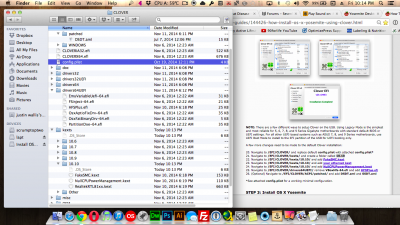
I used the F7 DSDT (and changed the name to DSDT.aml)
But, when I start the bootloader and select "Boot From Install OSX Yosemite" (in Verbose Mode), I get this error.

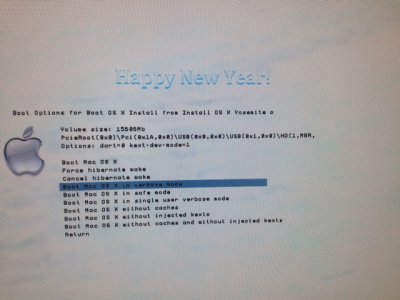

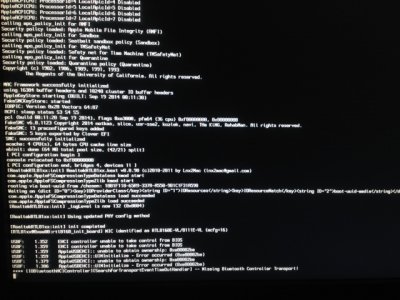

Why is it not loading the installer? What am I doing wrong?
Thank You.
I followed How to Install OS X Yosemite using Clover Meticulously.
I am using "Clover_v2k_r2999" and the newest version of Yosemite, downloaded from the "Mac App Store".
I used the EXACT settings called for in the article (above), and the config.plst downloaded there also.
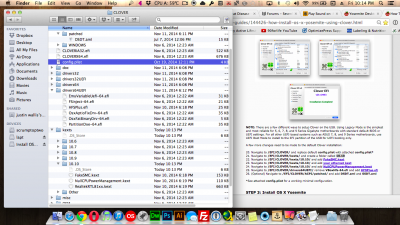
I used the F7 DSDT (and changed the name to DSDT.aml)
But, when I start the bootloader and select "Boot From Install OSX Yosemite" (in Verbose Mode), I get this error.

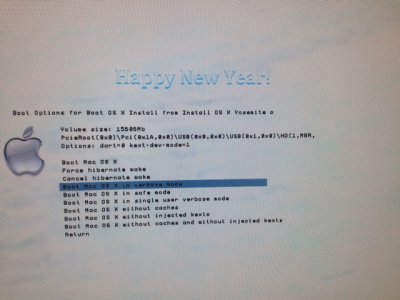

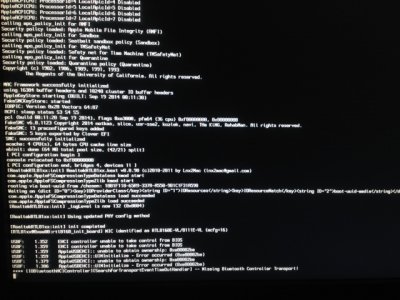

Why is it not loading the installer? What am I doing wrong?
Thank You.