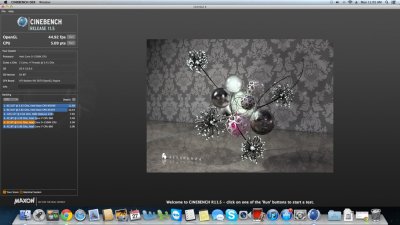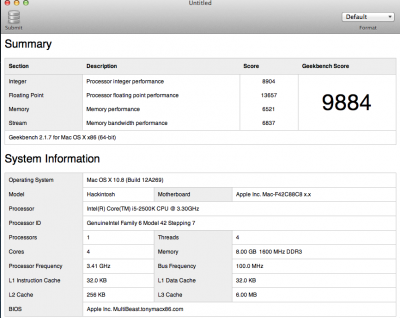- Joined
- Sep 6, 2011
- Messages
- 311
- Motherboard
- GIGABYTE GA-Z87X-UD4H
- CPU
- i7-4770K
- Graphics
- HD4600 and GTX 760
- Mac
- Classic Mac
- Mobile Phone
Craig's Build: GA-Z68X-UD3H-B3, i5-2500K, Radeon HD 5870, Mountain Lion
Components
GIGABYTE GA-Z68X-UD3H-B3 LGA 1155 Intel Z68 HDMI SATA 6Gb/s USB 3.0 ATX Intel Motherboard
http://www.newegg.com/Product/Product.aspx?Item=N82E16813128498
Intel Core i5-2500K Sandy Bridge 3.3GHz (3.7GHz Turbo Boost) LGA 1155 95W Quad-Core Desktop Processor
http://www.newegg.com/Product/Product.aspx?Item=N82E16819115072
SAPPHIRE 100281SR Radeon HD 5870 (Cypress XT) 1GB 256-bit GDDR5 PCI Express 2.0 x16 HDCP Ready
http://www.newegg.com/Product/Product.aspx?Item=N82E16814102856
Crucial M4 CT064M4SSD2 2.5" 64GB SATA III MLC Internal Solid State Drive (SSD)
http://www.newegg.com/Product/Product.aspx?Item=N82E16820148441
OCZ ModXStream Pro 600W Modular High Performance Power Supply compatible
http://www.newegg.com/Product/Product.aspx?Item=N82E16817341017
Wi-Fi: DIY Apple Airport Card (BCM94322MC and PCI-e X1 card from ebay - How to Make Apple Wireless Card
COOLER MASTER Hyper 212 Plus RR-B10-212P-G1 "Heatpipe Direct Contact" Long Life Sleeve 120mm CPU Cooler Compatible Intel
http://www.newegg.com/Product/Product.aspx?Item=N82E16835103065
Western Digital Caviar Black WD7502AAEX 750GB 7200 RPM SATA 6.0Gb/s 3.5" Internal Hard Drive -Bare Drive
http://www.newegg.com/Product/Product.aspx?Item=N82E16822136794
Antec Nine Hundred Two Black Steel ATX Mid Tower Computer Case
http://www.newegg.com/Product/Product.aspx?Item=N82E16811129058
LG Electronics 24X SATA DVD+/-RW Internal Drive GH24NS50 (Black)
http://www.amazon.com/LG-Electronics-Internal-Drive-GH24NS50/dp/B002WZAC4K/
G.SKILL Ripjaws X Series 8GB F3-12800CL9S-2GBRL (4X 2GB)
http://www.newegg.com/Product/Product.aspx?Item=N82E16820231277
Apple Magic Trackpad
http://www.amazon.com/dp/B003XIJ3MW
Apple Wireless Keyboard
http://www.amazon.com/dp/B005DLDO4U/
Twelve South (12-1101) MagicWand Connects Magic Track Pad to Wireless Keyboard
http://www.amazon.com/dp/B004L9M0AO/
Targus USB Bluetooth® Adapter - Class 2 ACB10US
http://www.ebay.com/itm/Targus-ACB1...rs_Dongles&hash=item27ca831bbd#ht_1039wt_1197
Dell SX2210 21.5" Widescreen LCD Monitor - Black
http://www.amazon.com/dp/B0087SBXV2/
Comments
What a journey building a Hackintosh is taken me on. It has been a great run of success, failure, learning and frustration. Big thanks goes out to Tonymac, the great forum and really helpful knowledgable people like Stork and Gordo74. The Hardware part of my build went fairly smooth. The only issue was not knowing that I cannot use a VGA connection and would have to go with a DVI to get through the installation. For some reason my SSD drive was not showing up in the disk utility part of installation, but that was just due to me plugging it into the wrong Sata connector. I also was unaware of changing org.chameleon.Boot.plist when I went from DVI to HDMI. I finally settled on Uakari settings which you can see in the attachments. I must have installed Lion about 10 different times to try and fix a variety of issues. I finally went with Mountain Lion and could not be happier. I learnt to back up the system using SuperDuper to recover from a mistake. I read through lots of forum posts, listened to people's advice and persevered. Let me try and break down some issues i had.
SLEEP: Getting sleep to work correctly is a real battle. I was using the Rocketfish Model: RF-MRBTAD bluetooth adapter, but you could not wake from sleep using the keyboard. Then through the recommendation of Stork I went with the Targus Targus USB Bluetooth® Adapter - Class 2 ACB10US and that has been great. THe only issue is it does not automatically wake from sleep after a certain amount of time, however I dont think this is possible. I was also getting an issue with Lion where my system would wake itself after 2-3 sec of being in sleep. Installing Mountain Lion fixed this. I just use pleasesleep and that works great.
DVD Player: I was able to get this to work after initially getting some error message by replacing DVDPlayback.framework folder.
Network : I still seem to have a few issues with my ethernet IP changing to 169 and that means I cannot connect to the internet. MY WiFi kicks in so it is fine, but would like to fix this issue with some help. I am using line2mac kext.
Case: The only thing I am unhappy with the Antec Nine Hundred Two Black Steel ATX Mid Tower Computer Case is the noise seeming to be pretty loud. I think the Fans built into this case are not the best and most silent you can get. Would love some recommendations on Cases that people have used that are on the quiet side.
Apps: I was able to get Skype, Team viewer, Apps Store, Imessage, facetime, Itunes, & Icloud all to work now. I could not initially get the Apps store, TV and Facetime to work. I went ahead and deleted everything (WiFi, Ethernet, Firewire) out of the network settings, delete the Network.plist file and then reboot, add back WiFi, Ethernet and then it made everything work.
Sound: THis works fine using external speakers. Did not worry about trying to get HDMI Audio to work.
Overall very happy with my build and love my Hackintosh. Thanks to everyone that has helped with my forum posts. Would love some questions or comments on my build.
Attachments
-
 Screen Shot 2012-08-27 at 10.52.59 AM.png123.7 KB · Views: 648
Screen Shot 2012-08-27 at 10.52.59 AM.png123.7 KB · Views: 648 -
 Screen Shot 2012-08-27 at 10.54.10 AM.png57.6 KB · Views: 527
Screen Shot 2012-08-27 at 10.54.10 AM.png57.6 KB · Views: 527 -
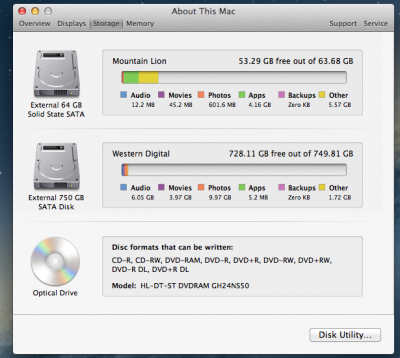 Screen Shot 2012-08-27 at 10.54.33 AM.png126.1 KB · Views: 375
Screen Shot 2012-08-27 at 10.54.33 AM.png126.1 KB · Views: 375 -
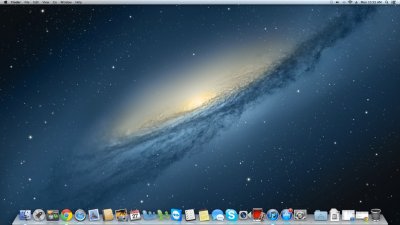 Screen Shot 2012-08-27 at 10.55.53 AM.jpg188.2 KB · Views: 397
Screen Shot 2012-08-27 at 10.55.53 AM.jpg188.2 KB · Views: 397 -
 Screen Shot 2012-08-27 at 10.57.53 AM.png76.1 KB · Views: 349
Screen Shot 2012-08-27 at 10.57.53 AM.png76.1 KB · Views: 349 -
 Screen Shot 2012-08-27 at 10.58.57 AM.jpg190.9 KB · Views: 420
Screen Shot 2012-08-27 at 10.58.57 AM.jpg190.9 KB · Views: 420 -
 Tower.jpg33.2 KB · Views: 373
Tower.jpg33.2 KB · Views: 373