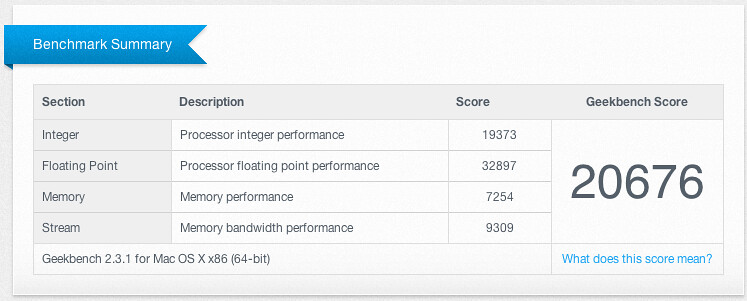- Joined
- May 15, 2011
- Messages
- 246
- Motherboard
- Asus Sabertooth X79
- CPU
- i7-3930K
- Graphics
- GTX-580 3GB
- Mac
- Classic Mac
- Mobile Phone
Super Computer Build! x79 3930K ProTools HD2 **OC to 4.6GHz with benchmarks**
http://itunes.apple.com/us/app/os-x-lion/id444303913?mt=12
Asus Sabertooth X79 - LGA2011 - X79 - 8x DIMM - PCIe 3.0 Motherboard
http://www.amazon.com/dp/B0061XSBZG/
Intel Core i7-3930K 3.2 1 LGA 2011 Processor
http://www.amazon.com/dp/B00603QXPM/
Antex Kuhler 620
http://www.amazon.com/dp/B004LWYE4Q/
Corsair XMS3 RAM 32GB 4x8
http://www.amazon.com/dp/B007R21HLA/
Samsung 830 SSD 256 GB
http://www.amazon.com/dp/B005T3GQ0G/
EVGA GTX580 3GB
http://www.amazon.com/dp/B004YJVUBG/
Sony Optiarc Black SATA DVD/CD Rewritable Drive
http://www.amazon.com/gp/product/B00264GING?ie=UTF8
Corsair 800D Case
http://www.amazon.com/dp/B002JLAU58/
Already Owned
Pro Tools HD2 PCI-e
http://www.soundpure.com/p/digidesign-pro-tools-hd-2-accel/939
Pro Tools 10 Software
http://shop.avid.com/store/product....9BF5A628525F.ASTPESD1?product=307527273768544
Asus VE278Q 27-Inch LED Monitor x2
http://www.amazon.com/dp/B0043T34RK/
Corsair K90 Keyboard
http://www.amazon.com/dp/B005QUQP94/
Cooler Master 850W PSU (dont make the model I have anymore)
Comments
I want to share my new build with you! I followed Mitchellk's Golden Build to get it up and running in NO TIME!
http://www.tonymacx86.com/golden-builds/50621-asus-x79-sabertooth-core-i7-3960x-successful.html
This was way easier to get going than my X58 i7-960 build.
If you are looking for a Pro Tools HD rig, this is it! (PCI-e cards of course).
I have it running stock with no overclock, and I'm GeekBenching 16k 64bit.
This is the fastest computer I've ever used!
Pro Tools is running better than ever, and I'm in heaven with the 32gb of ram with the new "Ram Disk Cache" feature in pro tools 10, so snappy!!
Any questions welcome!!
Thanks everyone!
 That small hole on the drive-bay is the RF receiver for the LED setup
That small hole on the drive-bay is the RF receiver for the LED setup

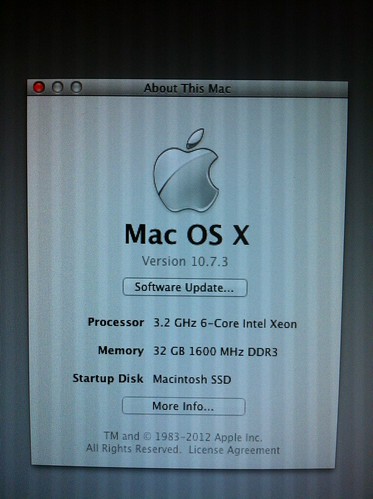
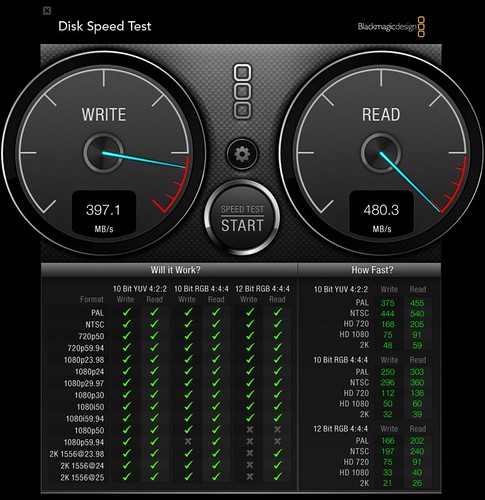
Samsung 830 is a great drive!
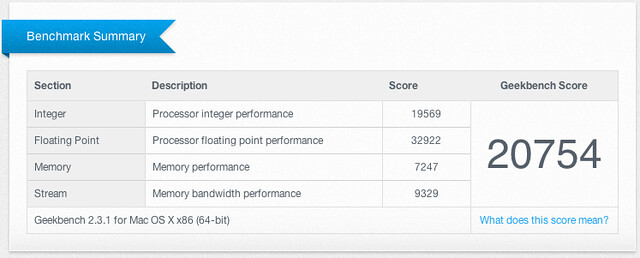
Geekbench at 4.2Ghz
Subaro0o's Super Computer Build: Core i7-3930K - Asus Sabertooth X79 -
32GB - EVGA GTX580 3GB

Apple OS X Lion @ Mac Apps Store32GB - EVGA GTX580 3GB

http://itunes.apple.com/us/app/os-x-lion/id444303913?mt=12
Asus Sabertooth X79 - LGA2011 - X79 - 8x DIMM - PCIe 3.0 Motherboard
http://www.amazon.com/dp/B0061XSBZG/
Intel Core i7-3930K 3.2 1 LGA 2011 Processor
http://www.amazon.com/dp/B00603QXPM/
Antex Kuhler 620
http://www.amazon.com/dp/B004LWYE4Q/
Corsair XMS3 RAM 32GB 4x8
http://www.amazon.com/dp/B007R21HLA/
Samsung 830 SSD 256 GB
http://www.amazon.com/dp/B005T3GQ0G/
EVGA GTX580 3GB
http://www.amazon.com/dp/B004YJVUBG/
Sony Optiarc Black SATA DVD/CD Rewritable Drive
http://www.amazon.com/gp/product/B00264GING?ie=UTF8
Corsair 800D Case
http://www.amazon.com/dp/B002JLAU58/
Already Owned
Pro Tools HD2 PCI-e
http://www.soundpure.com/p/digidesign-pro-tools-hd-2-accel/939
Pro Tools 10 Software
http://shop.avid.com/store/product....9BF5A628525F.ASTPESD1?product=307527273768544
Asus VE278Q 27-Inch LED Monitor x2
http://www.amazon.com/dp/B0043T34RK/
Corsair K90 Keyboard
http://www.amazon.com/dp/B005QUQP94/
Cooler Master 850W PSU (dont make the model I have anymore)
Comments
I want to share my new build with you! I followed Mitchellk's Golden Build to get it up and running in NO TIME!
http://www.tonymacx86.com/golden-builds/50621-asus-x79-sabertooth-core-i7-3960x-successful.html
This was way easier to get going than my X58 i7-960 build.
If you are looking for a Pro Tools HD rig, this is it! (PCI-e cards of course).
I have it running stock with no overclock, and I'm GeekBenching 16k 64bit.
This is the fastest computer I've ever used!
Pro Tools is running better than ever, and I'm in heaven with the 32gb of ram with the new "Ram Disk Cache" feature in pro tools 10, so snappy!!
Any questions welcome!!
Thanks everyone!


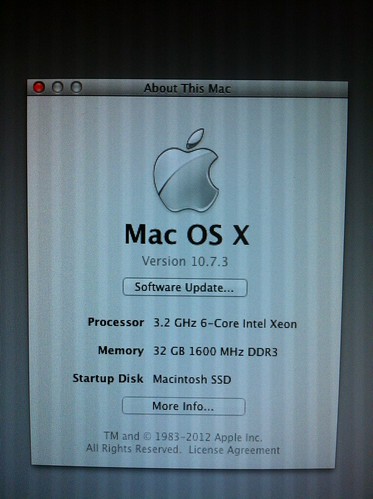
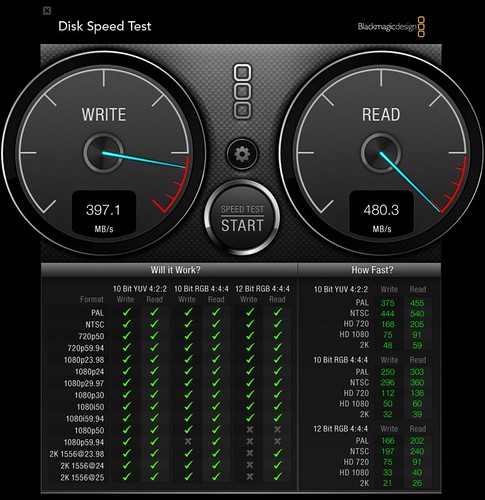
Samsung 830 is a great drive!
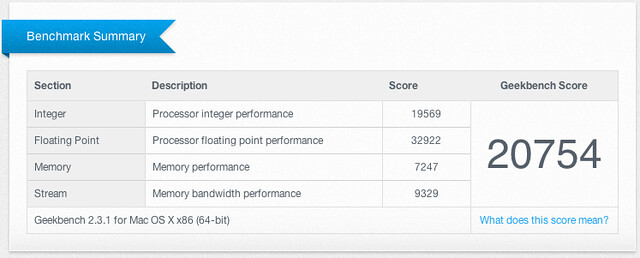
Geekbench at 4.2Ghz