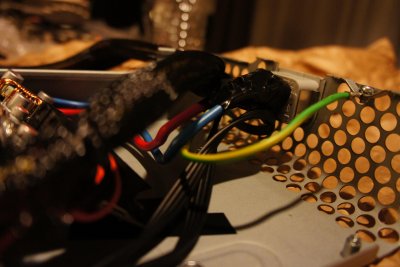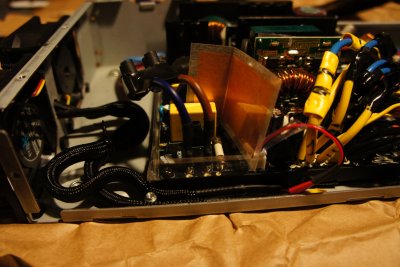- Joined
- Sep 24, 2013
- Messages
- 88
- Motherboard
- GA-Z87MX-D3H
- CPU
- i7-4771
- Graphics
- HD 6870
- Mac
- Classic Mac
- Mobile Phone
Barenhvrd's G5 Build: GA-Z87MX-D3H - i7 4771 - AMD Radeon HD 6xxx 1024 MB

Components
8 Fractal Design silent series (2*60mm, 2*80mm, 4*92mm)
GA-Z87MX-D3H
http://www.amazon.com/dp/B00CU4L4XG/
Intel Core i7-4771
http://www.amazon.com/dp/B00CO8TBNS/
4*4Go DDR3 Corsair Vengaence - in WHITE (can't find it)
http://www.amazon.com/dp/B00569K7LM/
Corsair 750 Watt Modular
http://www.amazon.com/dp/product/B0090I9VZI/
Noctua CPU cooler
http://www.amazon.com/dp/B003JME1CO/
128 Go Samsung SSD Pro 840 Series
http://www.amazon.com/dp/B009NB8WR0/
1 To Seagate Barracuda @7200rpm
Graphic card off ebay: AMD Radeon HD 6870 1024 MB
FireWire via PCIe
http://www.amazon.com/dp/B002S53IG8
Bluetooth dongle
[AMAZON-fr]http://www.amazon.fr/dp/B007GFX0PY[/AMAZON-fr]
Comments
Everything is based on the great post by kiwisincebirth:
First Powermac G5 (Late 2005) Project - Design According to Ive
This is my first mod & Hackintosh, it's faaaar from perfect, as I am not very skilled, but.. i tried at least.

Here is the Mod without the graphics and the DATA. I might made a post on this mod if I have the opportunity/time. I made this Hackintosh to replace my 2008 MacPro 8cores Xeon 2.8GHz. I use this Hackintosh for music production, mixing, recording, sound designing and similar stuff. I needed FireWire as my audio interface was fitted with FireWire. I didn't bought WiFi yet because I use the ethernet port, but I know the PCIe will work as I built another hackintosh recently with it.
I am running Mavericks, as it seemed to be easy to install with the latest UniBeast/MultiBeast versions, no DSDT thing needed.
BIOS Setup:
I followed some other build with this motherboard. Basically:
1. To access UEFI Setup, press and hold Delete on a USB Keyboard while the system is booting up
2. Set to Optimized Defaults.
3. (Optional) Set X.M.P. Memory Profile to Profile1
4. Disable Vt-d
5. I also turn on the Gen3 for the PCIe version
6. I disabled Wake on Lan, because it sometimes restarted the computer after a shutdown
7. Save and exit.
MultiBeast

What doesn't work?
Well,
- built in audio has a lots of hums, but I think it's my cable, and as I use my external audio interface I didn't search for a solution
- my fans are not running perfectly. I think it's because when I boot up my system is really cold (@20°C) so they don't run (but they run the first second I boot). I just need to go to sleep after the 30°C and then they will work.
What does work?
Everything else i'd say.
- Integrated graphics OR Radeaon Graphics
- firewire
- bluetooth
- ethernet
- ...
- Logic Pro 9 & X are running amazingly well, EPIC !
Bench



What do you guys think about it?
More pictures: http://www.tonymacx86.com/members/barenhvrd/albums/g5-mod/
If any question i'll answer them
Bye and thank you!
Attachments
-
 DSC07649.jpg912 KB · Views: 253
DSC07649.jpg912 KB · Views: 253 -
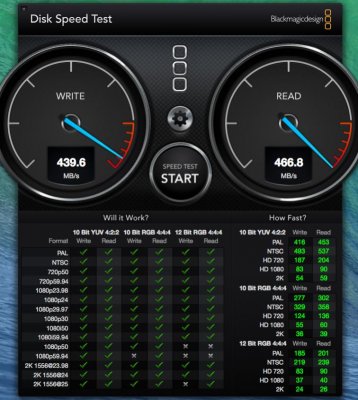 Screen Shot 2014-01-20 at 15.50.09.jpg88.5 KB · Views: 264
Screen Shot 2014-01-20 at 15.50.09.jpg88.5 KB · Views: 264 -
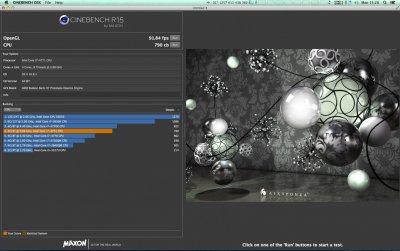 Screen Shot 2014-01-20 at 15.28.50.jpg180.1 KB · Views: 241
Screen Shot 2014-01-20 at 15.28.50.jpg180.1 KB · Views: 241 -
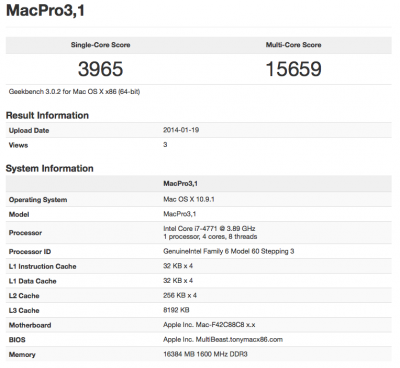 Screen Shot 2014-01-20 at 00.54.18.png83.7 KB · Views: 260
Screen Shot 2014-01-20 at 00.54.18.png83.7 KB · Views: 260 -
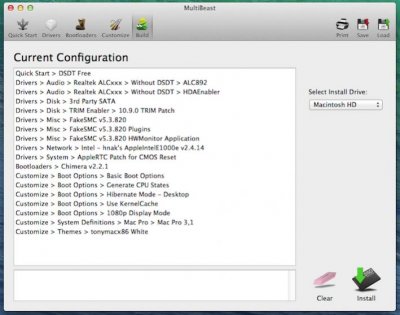 Screen Shot 2014-02-01 at 00.31.20.jpg51.6 KB · Views: 289
Screen Shot 2014-02-01 at 00.31.20.jpg51.6 KB · Views: 289 -
 DSC07667.jpg901.2 KB · Views: 389
DSC07667.jpg901.2 KB · Views: 389 -
 DSC07666.jpg999.6 KB · Views: 769
DSC07666.jpg999.6 KB · Views: 769
Last edited by a moderator: