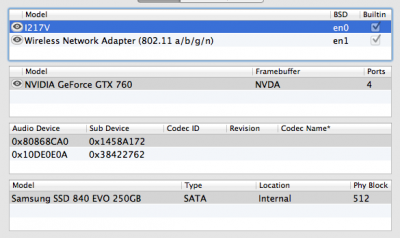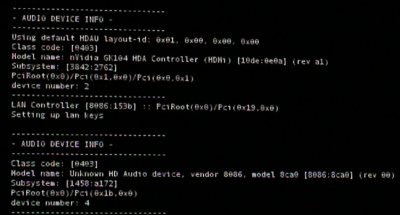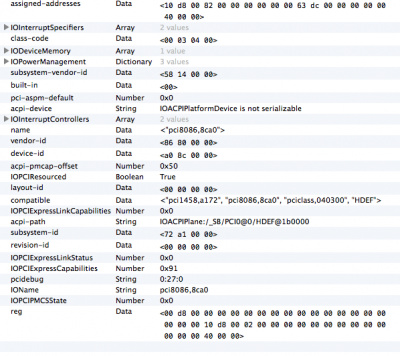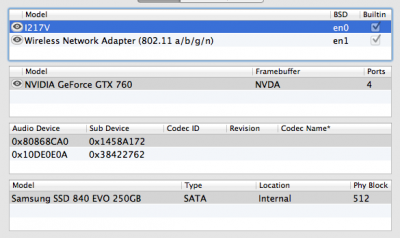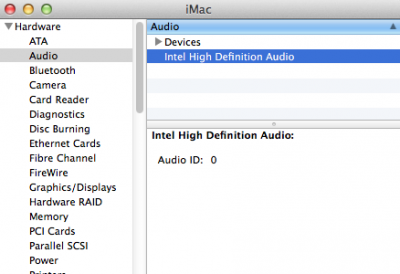- Joined
- Jan 5, 2011
- Messages
- 95
- Motherboard
- Gigabyte GA-X58A-UD3R-v2.0 FF
- CPU
- W3680
- Graphics
- GTX 960
I'm having the exact same problem with this board.
In fact, I helped put 2 identical systems together within a week of each other with same hardware and problem persists.
The strangest thing is, upon first install after running multi beast 6.4.0 with ALC1150 and 9 series fix, audio was detected and working fine on both systems. On the second system, I ran through the iMessage Fix thread to get that working but found later that audio was no longer detected. I assumed something I did with the iMessage fix to be the cause and was going to start over and check audio every step to find the culprit.
But now I checked the first system (on which I didn't fix iMessage) and the same has happened. Audio now not detected.
So that rules out any iMessage tweaking as the culprit.
Tried reinstalling ALC1150 and 9 series options in multi beast but no help.
Then tried removing AppleHDA.kext, fixing permissions and rebuilding cache, rebooting, then running multi beast again but still no audio.
Clues:
-Thunderbolt and iGPU disabled on both systems. iGPU was disabled prior to install and audio was still detected for a while. Not able to boot with iGPU enabled.
-Both systems detected audio device and had working audio with multi beast alone and no manual injection so technically, manual injection / hacking should not be necessary (hopefully).
-Verbose boot shows device (4) detected but no layout is listed (not sure if it's supposed to or not) HDMI is listed with layout.
-Console shows signing error for AppleHDAController.kext
-Layout listed as <00 00 00 00> in iOReg explorer.
Looked at this thread http://www.tonymacx86.com/audio/112461-mavericks-no-audio-realtek-alc-applehda-guide.html and followed a trail so something very confusing about injecting the layout manually but as stated before, it worked without this so need to track down what broke it and stay as vanilla as possible.
In fact, I helped put 2 identical systems together within a week of each other with same hardware and problem persists.
The strangest thing is, upon first install after running multi beast 6.4.0 with ALC1150 and 9 series fix, audio was detected and working fine on both systems. On the second system, I ran through the iMessage Fix thread to get that working but found later that audio was no longer detected. I assumed something I did with the iMessage fix to be the cause and was going to start over and check audio every step to find the culprit.
But now I checked the first system (on which I didn't fix iMessage) and the same has happened. Audio now not detected.
So that rules out any iMessage tweaking as the culprit.
Tried reinstalling ALC1150 and 9 series options in multi beast but no help.
Then tried removing AppleHDA.kext, fixing permissions and rebuilding cache, rebooting, then running multi beast again but still no audio.
Clues:
-Thunderbolt and iGPU disabled on both systems. iGPU was disabled prior to install and audio was still detected for a while. Not able to boot with iGPU enabled.
-Both systems detected audio device and had working audio with multi beast alone and no manual injection so technically, manual injection / hacking should not be necessary (hopefully).
-Verbose boot shows device (4) detected but no layout is listed (not sure if it's supposed to or not) HDMI is listed with layout.
-Console shows signing error for AppleHDAController.kext
-Layout listed as <00 00 00 00> in iOReg explorer.
Looked at this thread http://www.tonymacx86.com/audio/112461-mavericks-no-audio-realtek-alc-applehda-guide.html and followed a trail so something very confusing about injecting the layout manually but as stated before, it worked without this so need to track down what broke it and stay as vanilla as possible.