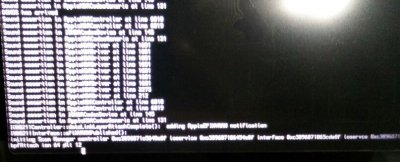- Joined
- Oct 25, 2015
- Messages
- 32
- Motherboard
- Dell XPS 9550(Clover UEFI)
- CPU
- i7-6700HQ/HM170
- Graphics
- Intel HD530,nVIDIA Geforce GTX960M , 3840x2160
- Mac
- Classic Mac
- Mobile Phone
Hi there, i just buy a xps 9550 .
cpu: i7-6700HQ
memory : 8G x 2
screen: 3840 x 2160
ssd: 256GB NVMe samsung PM951
wireless + bluetooth : dell wireless 1830 (BCM43602 + BCM20703A1 )
I search about it and find out osx 10.11.4 full support the cpu and the hd930 graphics card.
can somebody tell me what the bios setting and the clover config.list look like ?
bios is diff from xps 9530.

thanks.
cpu: i7-6700HQ
memory : 8G x 2
screen: 3840 x 2160
ssd: 256GB NVMe samsung PM951
wireless + bluetooth : dell wireless 1830 (BCM43602 + BCM20703A1 )
I search about it and find out osx 10.11.4 full support the cpu and the hd930 graphics card.
can somebody tell me what the bios setting and the clover config.list look like ?
bios is diff from xps 9530.

thanks.