- Joined
- Feb 28, 2017
- Messages
- 2
- Motherboard
- GA-Z77X-UD5H
- CPU
- i7-3770K
- Mac
I was trying to update from Mountain Lion to Sierra. When I was trying to download Sierra from the App Store to create the boot USB, it wouldn't let me. So, I used these instructions to change the System Definitions to iMac14,2:
https://www.tonymacx86.com/threads/...acpro3-1-macpro4-1-system-definitions.200868/
Now, my computer only boots in this Boot Manager screen :'(... Essentially, the system is trying to run Mountain Lion on a system defined as a higher OS/not compatible. How can I get the computer to boot, so I can change the System Definition back? I tried booting in safe mood with "-v", but no luck. I was able to get to the BIOS options and a screen that lets me choose which drive I want to boot on. None of them are working.
I thought I could boot from a USB if I used Unibeast on it... Not working.
Update:
Did not realize UniBeast will only run on Intel 64-bit systems... My office only has Mac computers, so maybe if I got Unibeast to create the bootable USB on another Intel computer, it would work?
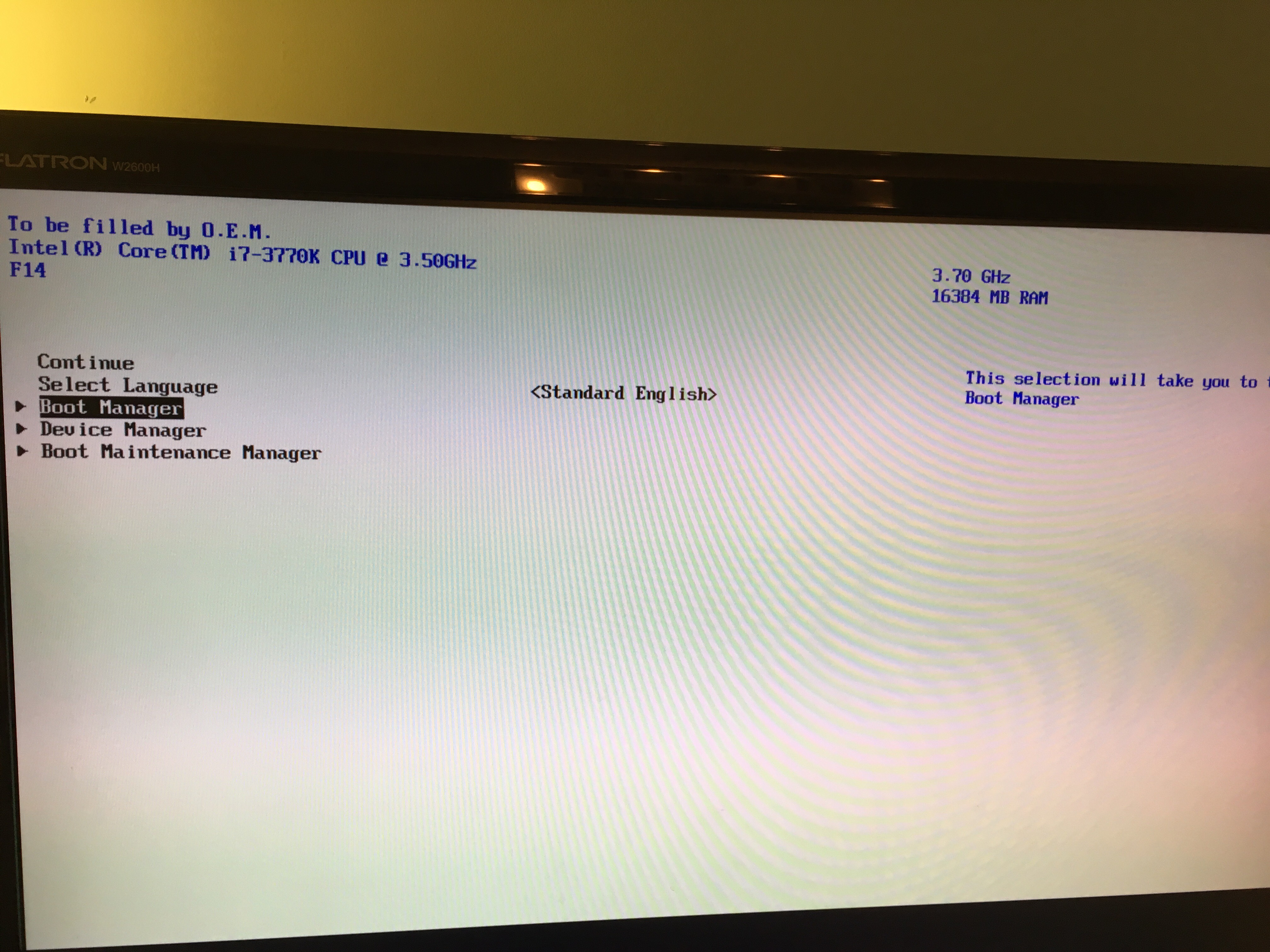
Any help would be greatly appreciated, so I can get back to work! Thank you!
https://www.tonymacx86.com/threads/...acpro3-1-macpro4-1-system-definitions.200868/
Now, my computer only boots in this Boot Manager screen :'(... Essentially, the system is trying to run Mountain Lion on a system defined as a higher OS/not compatible. How can I get the computer to boot, so I can change the System Definition back? I tried booting in safe mood with "-v", but no luck. I was able to get to the BIOS options and a screen that lets me choose which drive I want to boot on. None of them are working.
I thought I could boot from a USB if I used Unibeast on it... Not working.
Update:
Did not realize UniBeast will only run on Intel 64-bit systems... My office only has Mac computers, so maybe if I got Unibeast to create the bootable USB on another Intel computer, it would work?
Any help would be greatly appreciated, so I can get back to work! Thank you!
Last edited:
