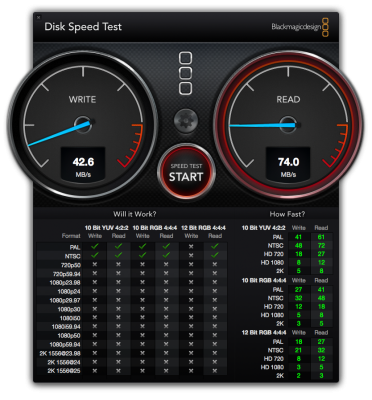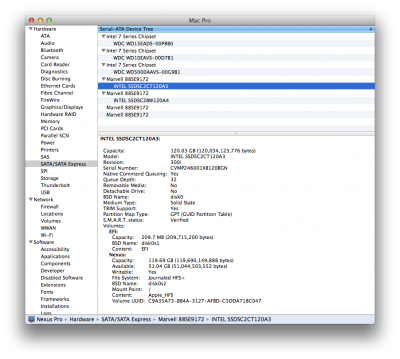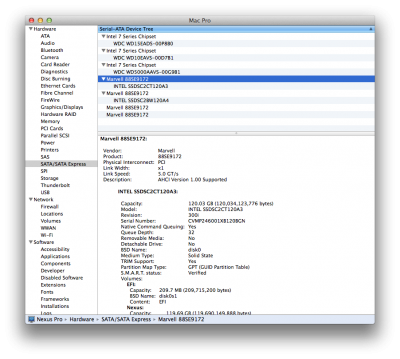- Joined
- Jun 6, 2012
- Messages
- 24
- Motherboard
- Nexus Hackintosh
- CPU
- Intel i7 3770
- Graphics
- Gigabyte GTX 670
- Mac
- Classic Mac
- Mobile Phone
Hi there, I've looked and searched through the forums and I haven't been able to pin down the exact cause of this issue.
As you can see, my read and write speed are absurdly low. It could be due to the SATA ports I'm connected to. But I'm not advanced enough to know the difference between Intel controllers and Marvell controllers. The reason for going Marvell was that I could see that TRIM is enabled, while on Intel, I wasn't able to enable TRIM.
I'm pretty sure I tried to use the Intel controller connections, but had similar results before.
My specs
OS X Mavericks 10.9.4
Intel i7 3770
Gigabyte Z77X-UD5H rev 1.1
Intel SSD 330 120 GB (OS X)
I've also attached the SATA system info for debugging purposes. Please let me know if you can see any faults.
Thanks!
As you can see, my read and write speed are absurdly low. It could be due to the SATA ports I'm connected to. But I'm not advanced enough to know the difference between Intel controllers and Marvell controllers. The reason for going Marvell was that I could see that TRIM is enabled, while on Intel, I wasn't able to enable TRIM.
I'm pretty sure I tried to use the Intel controller connections, but had similar results before.
My specs
OS X Mavericks 10.9.4
Intel i7 3770
Gigabyte Z77X-UD5H rev 1.1
Intel SSD 330 120 GB (OS X)
I've also attached the SATA system info for debugging purposes. Please let me know if you can see any faults.
Thanks!