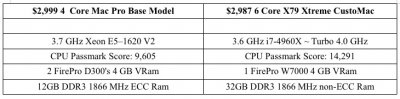So if you had a ~$3000 budget to buy a new base Mac Pro or build a Hackintosh, what would you do? I'm really interested in what you guys would pick, especially if you're using your machine for similar purposes.
If you only edit still photos the answer to this is 3/4 of the way down this post.
If you are a video professional and work mainly with Final Cut Pro X the 6 or 8 core 2013
Mac Pro model is an excellent choice. If your budget allows for a 4-6000 dollar and up price tag.
You can see some detailed benchmarking results for the Mac Pro on the Anandtech website to get
an idea of how well the new Mac Pro will run FCP X.
http://www.anandtech.com/show/7603/mac-pro-review-late-2013/6
If your budget is smaller and 3000 dollars is the maximum you can spend should
you go with the base quad core Mac Pro model? Here's some discussion on that topic.
When I'm planning a CustoMac build that will be used for HD video editing I'll follow a
general rule that says: Spend at least as much money on the CPU as you do on the
discrete graphics for that build. When you look at and estimate the cost of the dual
D300 FirePro graphics cards in the $2,999 New MP the retail cost would be well over
$700 US. The 4 core Xeon that comes with that model retails for around $290. Not even
half of the cost of what I'd estimate the 2 graphics cards in the Mac Pro would cost.
That's the #1 reason why I wouldn't buy the $2,999 Mac Pro from Apple. The CPU.
An E5-1620 V2 isn't going to perform any better than an I7-4770. It would be much
smarter to build your own Haswell socket 1150 CustoMac if the performance level
of the I7-4770 or 4771 was adequate for the programs you'll run and the work you'll do.
** See update #1 Below for a sub $1500 Entry Level New Mac Pro Build.
Here's the Geekbench 64 bit multicore scores for the most current iMac and the Mac Pro.
Click graphic to enlarge.

From primatelabs.com
The 27 inch iMac is a better deal because you get the excellent 27" monitor and better
cpu performance than the entry Mac Pro. The graphics performance in the New Mac Pro
will be much better due to the dual FirePro graphics cards. They're optimized for FCP X.
The quad-core E5 Xeon will allow you to use ECC ram which is the main advantage you'll get by
going with that CPU over a core I7. If you're building your own CustoMac and will be installing a
Xeon CPU, it couldn't hurt to go with ECC ram, especially if you're using 32 GB or more of ram.
The quad core Xeon in the $2,999 MacPro is a good CPU, it's just that it's kind of like putting a
4 cylinder Corolla engine into a Mercedes Benz. A six or eight core Xeon makes much more sense
in the New Mac Pro as upgrading the CPU at a later date is not a simple matter.
From a recent teardown of the NMP it looks as though the CPU is not soldered onto the board.
So there is the possibility of a user CPU upgrade. Whether Apple will still honor your warranty
if you do that is another question. It is good to know that the option does exist for the NMP.
It also looks like the connectors for the Graphics cards and SSDs are proprietary and won't
easily be buyer upgraded.
http://www.macrumors.com/2013/12/27/new-mac-pro-confirmed-to-have-removable-cpu/
Here's some of the benchmarking results (Passmark scores) from Cpubenchmark.net
Passmark scores are similar to Geekbench scores in that they test a broad range of CPU performance.

Click to enlarge
The E5-1620 V2 comes in at just over 9,600. Not even as high scoring as an I7-4770
It's certainly a very capable CPU but isn't the best choice for this expensive a computer.
Next here is the Passmark score of the I7 extreme 4960X which ranks close in performance
to one of the very high end 8 core Xeons. As I showed in post #10 of this thread you could
put together your own $2,987 build with this CPU and some very good Workstation class
AMD FirePro graphics and have all the affordable internal HDD storage you'll ever need.

the I7-4960X scores in at well over 14,000 and is extremely easy to overclock on an X79 board.
When the 4960X was tested by Tom's Hardware against the 12 core Xeon (that is an option in the 2013 Mac Pro) they found that media encoding was just as fast with the 6 core I7 cpu as the 12
core Xeon.
http://www.tomshardware.com/reviews/ivy-bridge-ep-xeon-e5-2697-v2-benchmarks,3585-9.html
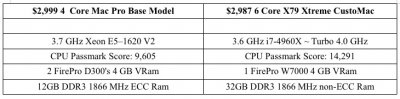
Table comparing CPU, Video cards and Ram
The other advantage is that you get 2TB of WD black storage in the X79 CustoMac build. See Post #10
For someone who is a video pro and has the budget for a Mac Pro, pay the extra money to get the
6 or 8 Core Xeon upgrade. From the testing Macworld has done with their 8 core upgraded version you can see in the following chart that it greatly outperforms the 4 & 6 core 2012 Xeons when working with Final Cut Pro X, the latest updated for the Mac Pro version. The older 6 core Xeon doesn't even perform as well as the iMac or the Macbook Pro models.

Testing an 8 core 2013 Mac Pro by Macworld
If you'd rather build your own 6 or 8 core CustoMac to use for video editing you can get a lot for your money.
Here's an example build list of an 8 Core version Customac Pro I've put together. It shows all the parts that can be purchased from Newegg. It's at least 2,000 dollars less than the Apple version and you get 512 GB of storage and 32 GB of Ram. The R9 280X is about equivalent to 1 FirePro D700 card.
If you want to Raid0 both the SSDs you'll get read and write speeds very close to the 256GB PCIe SSD in the Mac Pro.

An 8 core build for under $3,450 dollars $2,000 less than the 8 core Mac Pro.
*** Important note: If for some reason you get the X79-UP4 board and it is revision 1.0 you will not
have support for any of the Intel E5- V2 Xeons. Many of the used and refurbished X79-UP4's will be
Rev. 1.0 the F4 bios update will NOT give the opportunity to use the newer IVY-EP Xeons. The same
holds true for the X79S-UP5 which is also in the current Buyer's Guide. See the GA site for info on this.
If your budget for your build is in the $1500 to 2000 dollar range it would make more sense then to go with the 4 core I7-4770K CustoMac Pro and then spend about 300-350 dollars on a Nvidia GTX 770 or 500 for the GTX 780 if you'll need CUDA for your workflow and the software you use daily.
If you primarily edit digital photos do you really need to spend all this money on a Mac Pro?
Probably not. If you only work with still images, the fewer the CPU cores the greater the clock speed.
Most pro photo-editing software currently doesn't take advantage of more than 6 cores. Buying an
entry level Mac Pro with dual FirePro gfx cards gives you way more GPU power than you'll ever need so why pay extra for it?
Many that work with Photoshop simply turn off their GPU altogether as that program isn't optimized to use their graphics card. For a professional photo editor I'd say that the maxed out 2013 iMac is likely the best way to go. But there is no need to go for the 780m gfx card upgrade in it.
Here's a well done video comparison of what you could do with under $2,000 to build your own
CustoMac. The presenter only used a 3770K and didn't even use the 780 Ti which would have
performed even better in the graphics benchmarking.
[video=youtube_share;SVMhKaq3MDY]http://youtu.be/SVMhKaq3MDY[/video]
** Update #1 An affordable entry level CustoMac / New Mac Pro Like PC (June 2014)
Now that we're up to the Mavericks 10.9.3 release I thought I'd see what kind of system could be
built for below $1500 that could compete with the $3000 New Mac Pro. I specced out this build
at Newegg and found that one can build a small, lightweight and easily portable CustoMac that
will work well for almost any purpose including gaming and HD video editing.

The new I7-4790K CPU is what really makes this a great build.
It's base clock is 4GHz and it is easily overclockable. (You'll need a third party cpu cooler for this)
Notable is that you get a 512 GB SSD drive as opposed to 256 in the New Mac Pro. You also get
4 GB more of G.Skill 1866 MHz ram. The PSU is 80 + gold certified and semi-modular. Best of all
the Rosewill mATX case is solid AL and very light weight. I haven't listed a liquid cooler but that is
what I would go with if over clocking this build. It still keeps the cost under $1500. One final note.
The Asrock micro ATX motherboard does need a bios flash for cpu power management to work
properly. You can find the patched bios at the following link and download it to flash your bios.
Any Possibility of Mavericks on Asrock z87m extreme4 & i7-4770?
Here's what's on my current personal CustoMac Pro wish list. I don't earn my living editing video or audio but I'd certainly like to have the following build for working in those two areas.
The Money is no Object Dream Build
So this is the hardware I'd pick for running Final Cut Pro X and Logic Pro X with some Adobe
Photoshop thrown in for good measure. I chose a 12 core Xeon E5-2697 V2 The top performing
consumer single 12 core CPU. It's also the most powerful Xeon available for a custom order Mac Pro.
The Kraken X60 cooler to keep it nice and cool when all the 12 cores are being put to work. Two Samsung 256 Gb 840 Pro SSDs in a raid0 config. Plus two more 500GB Samsung 840 Evos for either scratch drives or storage. 64Gb Ram 1866MHz. The Two R9 280X graphics cards are already verified working in OS X 10.9.1. Whether they will work in a CrossfireX mode once we get 10.9.2 or .3 is yet to be seen in 2014. To top it all off a really nice NZXT full tower case and 1000w Seasonic Platinum PSU. The 820 Phantom full tower case in gunmetal gray is nearly the exact same color as the new Mac Pro. The only way to hold all this high end hardware is with an E-ATX capable case. This one can hold it all quite easily. With plenty of room for the X60 Kraken water cooling system.



The Noctua air cooler should not be included in the final price of this build. It is just listed as a possible air cooling option. I would certainly do fine without dual W9000 graphics cards and ECC ram.
The Asus motherboard could accommodate those two options if I needed them. From browsing
Geekbench results online this build would give you scores of well over 34,000 on GeekBench 3 64 bit.
The first two options, Bluray-RW drive and the Card reader are of course optional add ons that
are not available choices for a new 2013 Mac Pro. Both should work great in a CustoMac. I'm
not a gamer but if you wanted to game with this build it would outperform any of the higher
end custom Mac Pro 2013 builds you could buy. Check out some of the youtube reviews of the
case and see how roomy and easy to build in it is. It's even got pre-installed LED lighting. All
this for about $7,125 that's a pretty reasonable dream build price in my opinion.
Hope that this lengthy discourse helps you to make the best decision for your professional needs.