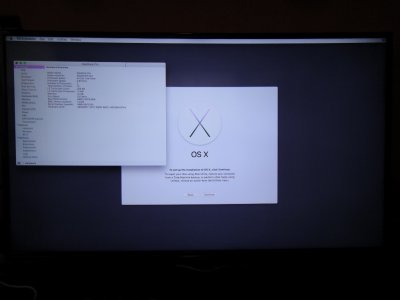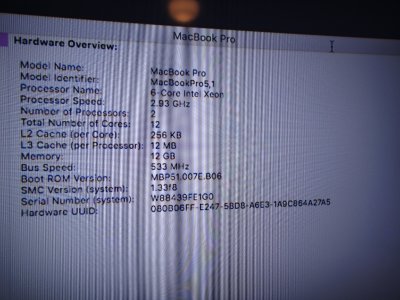You are using an out of date browser. It may not display this or other websites correctly.
You should upgrade or use an alternative browser.
You should upgrade or use an alternative browser.
What OSX may I use with 2 X5670 Westmere-EP CPUS?
- Thread starter norcimo
- Start date
- Status
- Not open for further replies.
P1LGRIM
Moderator
- Joined
- Mar 2, 2012
- Messages
- 26,463
- Motherboard
- Lenovo ThinkStation p700
- CPU
- 2x E5-2620 V3
- Graphics
- RX 560
- Mac
- Classic Mac
- Mobile Phone
The Rules said:Profiles need to contain at least your primary system to assist others with helping you
What would be a proper system definition?
Look on everymac.com or the free MacTracker app and choose a system definition that matches your actual hardware as closely as possible.
do you believe this may be the issue?
i don't know, I saw MacBookPro5,1 in your screenshot and wondered why.
- Joined
- Apr 1, 2010
- Messages
- 39
- Motherboard
- SuperMicro X9DTI
- CPU
- 2x E5-2680
- Graphics
- Vega 56
- Mac
- Mobile Phone
GOT IT!
What I did: In DSDT.. unchecked USB fix, checked Add HDMI.
Then I added: HASWELL-E enabled , and Kernel Support CPU enabled.
Going to order a new Highpoint RocketRaid 2720 and 4 128GB SSD RAID 0.
What I did: In DSDT.. unchecked USB fix, checked Add HDMI.
Then I added: HASWELL-E enabled , and Kernel Support CPU enabled.
Going to order a new Highpoint RocketRaid 2720 and 4 128GB SSD RAID 0.
Attachments
Going Bald
Moderator
- Joined
- Aug 14, 2010
- Messages
- 22,392
- Motherboard
- GA-X58A-UD7-F7
- CPU
- W3670
- Graphics
- RX 580
- Mac
- Classic Mac
- Mobile Phone
If you can do so, try adding the last patch in the kexts-to-patch section of this config.plist to your config.plist.
If you do not have ECC RAM and use the MacPro5,1 SysDef then AppleTyMCEDriver.Kext will cause a KP when trying to install.
The last patch takes care of this for you. I had to add it to my X58A build in order to run Sierra.
If you do not have ECC RAM and use the MacPro5,1 SysDef then AppleTyMCEDriver.Kext will cause a KP when trying to install.
The last patch takes care of this for you. I had to add it to my X58A build in order to run Sierra.
Attachments
Going Bald
Moderator
- Joined
- Aug 14, 2010
- Messages
- 22,392
- Motherboard
- GA-X58A-UD7-F7
- CPU
- W3670
- Graphics
- RX 580
- Mac
- Classic Mac
- Mobile Phone
Haswell-E does no good on Westmere CPUs, Kernel support is also unnecessary.GOT IT!
What I did: In DSDT.. unchecked USB fix, checked Add HDMI.
Then I added: HASWELL-E enabled , and Kernel Support CPU enabled.
Going to order a new Highpoint RocketRaid 2720 and 4 128GB SSD RAID 0.
Archive your config.plist to a zip file and drag/drop it into your next post.
- Joined
- Apr 1, 2010
- Messages
- 39
- Motherboard
- SuperMicro X9DTI
- CPU
- 2x E5-2680
- Graphics
- Vega 56
- Mac
- Mobile Phone
Haswell-E does no good on Westmere CPUs, Kernel support is also unnecessary.
Archive your config.plist to a zip file and drag/drop it into your next post.
I have not started the build yet.
what I did, was all in the boot of clover..I went to the respective items and made the changes.
I will try it without the HASwell-E... and see if it will not crash,,, Until I added Kernel support CPUS, it always crashed.
Ill get back to you in a few
Going Bald
Moderator
- Joined
- Aug 14, 2010
- Messages
- 22,392
- Motherboard
- GA-X58A-UD7-F7
- CPU
- W3670
- Graphics
- RX 580
- Mac
- Classic Mac
- Mobile Phone
You could use the config.plist I uploaded if you remove the 3 AppleHDA patches.I have not started the build yet.
what I did, was all in the boot of clover..I went to the respective items and made the changes.
I will try it without the HASwell-E... and see if it will not crash,,, Until I added Kernel support CPUS, it always crashed.
Ill get back to you in a few
- Joined
- Apr 1, 2010
- Messages
- 39
- Motherboard
- SuperMicro X9DTI
- CPU
- 2x E5-2680
- Graphics
- Vega 56
- Mac
- Mobile Phone
I don't have the SSD yes, but I found an old raptor. I'm installing Capo there on the local SATA.
I could not boot the machine without Kernal Support CPU.
I did not enable HASWELL...and it booted ok.
I could not boot the machine without Kernal Support CPU.
I did not enable HASWELL...and it booted ok.
- Joined
- Apr 1, 2010
- Messages
- 39
- Motherboard
- SuperMicro X9DTI
- CPU
- 2x E5-2680
- Graphics
- Vega 56
- Mac
- Mobile Phone
Ok. This is what I have thus far that is working.
Full installation of El Capitan. Latest Clover bootup. Nvidia drv =1 enabled.
had to use SMBIOS iMac 14.2 , to avoid black screen hence I have GTX 970. Boots Ok.
Working:
Full 4k resolution, NVIDIA Web DRIVERS
USB 2.0
Highpoint Raid 2720
Sata
LG Blue Ray
Reboots and sleeps ok
Not working.
Ethernet (INTEL) 82576 Gigabit dual port
PCI\VEN_8086&DEV_10C9&SUBSYS_10C915D9&REV_01
Things to buy:
Some type of Mac sound card
USB 3.1 Card
Bluetooth 4.0 dongle
MOTHERBOARD. SUPERMICRO X8DT3 BIOS 2.1
MEMORY 24GB ECC FB-DIMM TRIPLE CHANNEL, BUT ONLY 12GB Recognized
CPU TWO INTEL XEON X5670 . System recognizes 6 CORES Each.
Any help with the memory issue and the Ethernet would be great.
Thanks everyone.
Full installation of El Capitan. Latest Clover bootup. Nvidia drv =1 enabled.
had to use SMBIOS iMac 14.2 , to avoid black screen hence I have GTX 970. Boots Ok.
Working:
Full 4k resolution, NVIDIA Web DRIVERS
USB 2.0
Highpoint Raid 2720
Sata
LG Blue Ray
Reboots and sleeps ok
Not working.
Ethernet (INTEL) 82576 Gigabit dual port
PCI\VEN_8086&DEV_10C9&SUBSYS_10C915D9&REV_01
Things to buy:
Some type of Mac sound card
USB 3.1 Card
Bluetooth 4.0 dongle
MOTHERBOARD. SUPERMICRO X8DT3 BIOS 2.1
MEMORY 24GB ECC FB-DIMM TRIPLE CHANNEL, BUT ONLY 12GB Recognized
CPU TWO INTEL XEON X5670 . System recognizes 6 CORES Each.
Any help with the memory issue and the Ethernet would be great.
Thanks everyone.
- Joined
- Jul 11, 2014
- Messages
- 110
- Motherboard
- X99-Deluxe II ASUS
- CPU
- 6950X
- Graphics
- ASUS GTX-960
- Mac
- Mobile Phone
I am not sure this is relevant but I replaced my 2009 MacPro CPUs with two X5690 and had to update the system def to Mac 5.1 (google search on how to do) so at a minimum you may need to change your system definition.
- Status
- Not open for further replies.
Copyright © 2010 - 2024 tonymacx86 LLC