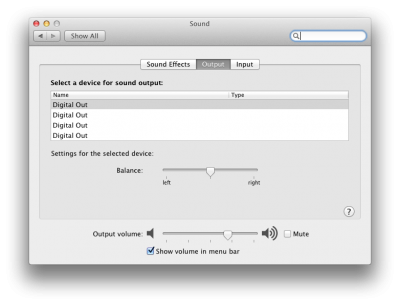- Joined
- Mar 12, 2012
- Messages
- 8
- Motherboard
- Asus P9X79 Pro
- CPU
- Intel Core i7-3930K
- Graphics
- Nvidia GeForce GTX580
- Mac
- Classic Mac
- Mobile Phone
Hi!
I'm having real problems trying to get audio to work on my first hackintosh. Everything else more or less fell into place surprisingly smoothly except for sound.
My initial setup was done with OSX 10.7.2 and MultiBeast 4.4.1. I almost immediately updated to 10.7.3 after that. Today I updated to 10.7.4 and have done all subsequent work using MultiBeast 4.5.1 I tried to get audio to work along the way but never managed to pull it off.
I tried following the How to add HDEF to your dsdt guide.
I tried installing the Optimized AppleHDA for Realtek ALC 889 on Lion
I tried installing the Interim ALC898 edited Lion AppleHDA.kext
I managed to follow the guides without running into problems but working audio never manifested itself. I did get something to show up in the Sound Preferences window (see attached screenshot) but it's 4x "Digital Out" and none of them do anything as far as I can tell. Certainly doesn't look like the screenshots attached to the various posts I've seen.
While I have many years of experience with building Windows boxes this is my first attempt at a hackintosh so I wouldn't be surprised if my sound problems are due to some really stupid mistakes on my part...
I can confirm that the audio hardware itself is working just fine. I'm running Windows 7 on the same machine and audio is fully functional.
I'll attach dsdt and ioreg as extracted and saved from DSDTSE as well as the audio prefs screenshot mentioned above. (NOTE: ugh, for some reason I'm unable to upload the IOReg file I saved out from DSDTSE... maybe it's too big or something at 3.1MB)
What do I need to do to get this to work?
Any help would be much appreciated...
thanks in advance!!!
PS: Here's my hardware configuration in case it matters
MB: Asus P9X79 Pro
CPU: Intel Core i7-3930K
MEM: Mushkin 4x4GB DDR3 PC3-12800 Redline Ridgeback
GFX: MSI GeForce GTX580 TWIN FROZR II/OC
HD1: 2x Mushkin Chronos Deluxe 60GB SSDs (Raid 0 on Intel Raid controller, Windows 7 installation)
HD2: 2x Mushkin Chronos Deluxe 60GB SSDs (Raid 0 on Marvell Raid controller, OSX installation)
HD3: 2x WD Caviar Black 1TB (Raid 0 on Intel for data)
OPTICAL: LG 12x BluRay
PSU: Seasonic Platinum 80Plus 1000W ATX
CPU COOLER: Noctua NH-D14 SE2011
(Notes on hardware: Raid 0 because speed is of essence, data is backed up regularly and safely and I'm ok with having to reinstall OSes in case of disk failure; also I realize (now) I need to move the big data disks off to a hardware raid card for OSX to be able to see them... didn't realize there are no drivers for Intel raid for OSX until after I built the system... doh!)
I'm having real problems trying to get audio to work on my first hackintosh. Everything else more or less fell into place surprisingly smoothly except for sound.
My initial setup was done with OSX 10.7.2 and MultiBeast 4.4.1. I almost immediately updated to 10.7.3 after that. Today I updated to 10.7.4 and have done all subsequent work using MultiBeast 4.5.1 I tried to get audio to work along the way but never managed to pull it off.
I tried following the How to add HDEF to your dsdt guide.
I tried installing the Optimized AppleHDA for Realtek ALC 889 on Lion
I tried installing the Interim ALC898 edited Lion AppleHDA.kext
I managed to follow the guides without running into problems but working audio never manifested itself. I did get something to show up in the Sound Preferences window (see attached screenshot) but it's 4x "Digital Out" and none of them do anything as far as I can tell. Certainly doesn't look like the screenshots attached to the various posts I've seen.
While I have many years of experience with building Windows boxes this is my first attempt at a hackintosh so I wouldn't be surprised if my sound problems are due to some really stupid mistakes on my part...
I can confirm that the audio hardware itself is working just fine. I'm running Windows 7 on the same machine and audio is fully functional.
I'll attach dsdt and ioreg as extracted and saved from DSDTSE as well as the audio prefs screenshot mentioned above. (NOTE: ugh, for some reason I'm unable to upload the IOReg file I saved out from DSDTSE... maybe it's too big or something at 3.1MB)
What do I need to do to get this to work?
Any help would be much appreciated...
thanks in advance!!!
PS: Here's my hardware configuration in case it matters
MB: Asus P9X79 Pro
CPU: Intel Core i7-3930K
MEM: Mushkin 4x4GB DDR3 PC3-12800 Redline Ridgeback
GFX: MSI GeForce GTX580 TWIN FROZR II/OC
HD1: 2x Mushkin Chronos Deluxe 60GB SSDs (Raid 0 on Intel Raid controller, Windows 7 installation)
HD2: 2x Mushkin Chronos Deluxe 60GB SSDs (Raid 0 on Marvell Raid controller, OSX installation)
HD3: 2x WD Caviar Black 1TB (Raid 0 on Intel for data)
OPTICAL: LG 12x BluRay
PSU: Seasonic Platinum 80Plus 1000W ATX
CPU COOLER: Noctua NH-D14 SE2011
(Notes on hardware: Raid 0 because speed is of essence, data is backed up regularly and safely and I'm ok with having to reinstall OSes in case of disk failure; also I realize (now) I need to move the big data disks off to a hardware raid card for OSX to be able to see them... didn't realize there are no drivers for Intel raid for OSX until after I built the system... doh!)