- Joined
- Feb 15, 2013
- Messages
- 11
- Motherboard
- GA-H170N-WIFI
- CPU
- i3-6100
- Graphics
- HD530
- Mac
- Mobile Phone
Hello All,
After long time of being bored on windows i decided to change it. I had already few tries on my Acer 5750G notebook but it wasn't the bas as compatibility on Notebooks isn't very well. I decided to roll back to windows the due to non working graphics card. Now i have brand new build and luckily fully compatible for hackintosh except of two USB 3.0 ports on back which i really don't use at all. I would like to guide you through procedure of building your own Hackintosh from scratch.
And what you need ? A lot of USB's !

 Part 1: Flash your Bios!
Part 1: Flash your Bios!
To get almost full functionality of your motherboard you need to load patched BIOS for OSX.
http://biosrepo.wordpress.com/asus/z77/
Go ahead and download the new one 1805. All you need is plain USB based on NTFS.
 IMPORTANT! You have use USB flashback solution.
IMPORTANT! You have use USB flashback solution.
1. Download zip file and put P8Z77MP.CAP to root of your USB device.
2. Shutdown the system, plug in USB to the flashback usb port of course.
3. Open your case and hit flashback button, it will flash, flash, flash.
4. When flashing of the led is gone, unplug USB and start your PC.
5. Viola, your system is ready for OSX

 Part 2: Get rid of Windows!
Part 2: Get rid of Windows!
Right solution is to purchase the Mountain Lion from official app store, however thats kinda hard when you don't have OSX yet.
So first of all you need to start somewhere and make your OSX USB. However this procedure i can't describe closely as it would be violation of Apple copyrights and distribution of piracy
My installation was done on my SSD which i partitioned in Ubuntu. So at the start it was basically dualboot installation. Later on i restored system and removed windows as i screwed him up when i was trying to load him in virtual machine ;P
 Part 3: Install the Beast!
Part 3: Install the Beast!
Once you are in your legal OSX installation download Multibeast.
 IMPORTANT! Be careful as your network could be not working.
IMPORTANT! Be careful as your network could be not working.
Prepare Multibeast + Kext Utility on your USB stick!
Once you are in install those below:
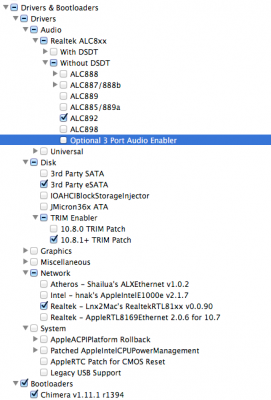
 Part 4: Almost there!
Part 4: Almost there!
Remove if installed NullCPUPowerManagement.kext you don't need this if you have patched BIOS!
Download this FakeSMC drivers and install it over Kext utility. Don't for forget to install HWmonitor as well.
Screenshot from Chameleon wizard:

DSDT, i have several from guys over the forum but i don't see any difference with or without it.
Anyway I'm using this one all credits to Antifades.
all credits to Antifades.
Whats not working are 2 usb 3.0 ports as they are ASmedia controlled.
There is kext for it but once you install it sleep will not work anymore.
I don't use those so i decided to do nothing about it.
Graphic card was working out of Box. If you have any questions feel free to ask.

And bit of over-clock as well with no problems running like a rocket.

If you run in to any kind of trouble contact me, I'll try to help you.
If you have any additional ideas how I can improve my setup I highly appreciate any help as I'm still newbie to this things
with Love Sweny
Update: now on 10.8.3 with no problems.
After long time of being bored on windows i decided to change it. I had already few tries on my Acer 5750G notebook but it wasn't the bas as compatibility on Notebooks isn't very well. I decided to roll back to windows the due to non working graphics card. Now i have brand new build and luckily fully compatible for hackintosh except of two USB 3.0 ports on back which i really don't use at all. I would like to guide you through procedure of building your own Hackintosh from scratch.
And what you need ? A lot of USB's !

 Part 1: Flash your Bios!
Part 1: Flash your Bios!To get almost full functionality of your motherboard you need to load patched BIOS for OSX.
http://biosrepo.wordpress.com/asus/z77/
Go ahead and download the new one 1805. All you need is plain USB based on NTFS.
1. Download zip file and put P8Z77MP.CAP to root of your USB device.
2. Shutdown the system, plug in USB to the flashback usb port of course.
3. Open your case and hit flashback button, it will flash, flash, flash.
4. When flashing of the led is gone, unplug USB and start your PC.
5. Viola, your system is ready for OSX

 Part 2: Get rid of Windows!
Part 2: Get rid of Windows!Right solution is to purchase the Mountain Lion from official app store, however thats kinda hard when you don't have OSX yet.
So first of all you need to start somewhere and make your OSX USB. However this procedure i can't describe closely as it would be violation of Apple copyrights and distribution of piracy
My installation was done on my SSD which i partitioned in Ubuntu. So at the start it was basically dualboot installation. Later on i restored system and removed windows as i screwed him up when i was trying to load him in virtual machine ;P
 Part 3: Install the Beast!
Part 3: Install the Beast!Once you are in your legal OSX installation download Multibeast.
Prepare Multibeast + Kext Utility on your USB stick!
Once you are in install those below:
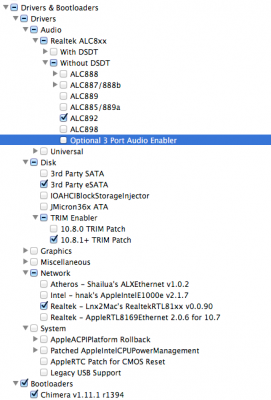
 Part 4: Almost there!
Part 4: Almost there!Remove if installed NullCPUPowerManagement.kext you don't need this if you have patched BIOS!
Download this FakeSMC drivers and install it over Kext utility. Don't for forget to install HWmonitor as well.
Screenshot from Chameleon wizard:

DSDT, i have several from guys over the forum but i don't see any difference with or without it.
Anyway I'm using this one
Whats not working are 2 usb 3.0 ports as they are ASmedia controlled.
There is kext for it but once you install it sleep will not work anymore.
I don't use those so i decided to do nothing about it.
Graphic card was working out of Box. If you have any questions feel free to ask.

And bit of over-clock as well with no problems running like a rocket.

If you run in to any kind of trouble contact me, I'll try to help you.
If you have any additional ideas how I can improve my setup I highly appreciate any help as I'm still newbie to this things
with Love Sweny
Update: now on 10.8.3 with no problems.
