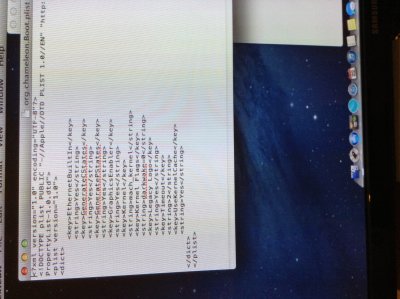- Joined
- Sep 6, 2011
- Messages
- 13
- CPU
- Intel i5 750
- Graphics
- Gainward GT240 GS
- Mac
- Classic Mac
- Mobile Phone
You may want to start over from scratch with a fresh build because something you've done or haven't done is causing you problems. try booting with the following flags just to see if you can get into the system again. Also, make sure you are using the correct DSDT. Also show me what your multibeast configuration is like, give me a screen shot of all your selections in multibeast. If you manage to get in, check your org.chameleon.boot.plist file and change npci=0x3000 to 0x2000.
-v (Verbose)
-f (Single User)
-x (Safe Boot)
Got in with -v -f -x and heres my Current configuration in Org.chameleon.boot.plist and champlist (multibeast)
My DSDT is Custome made cause i cant find the exact bios version for my motherboard